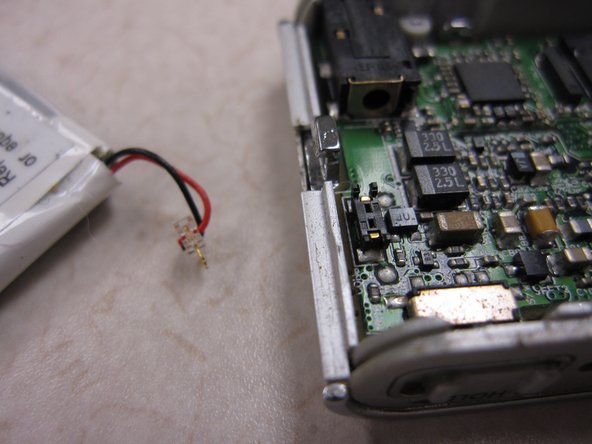crwdns2942213:0crwdne2942213:0
-
-
Remove the 2 screws on the back cover using a Phillips head #0 screwdriver.
-
-
-
Remove the screw on each side of the device using a Phillips head screwdriver.
-
-
-
-
Using the plastic opening kit, place the prying end of the kit into the opening created by removing the screws.
-
Gently pry open the back cover. Insert the plastic opening tool in between the cover joints.
-
-
-
Once the back cover has been removed the battery will be visible.
-
Pry the battery from the device.
-
-
-
Unplug the battery connecting cables.
-
To reassemble your device, follow these instructions in reverse order.
To reassemble your device, follow these instructions in reverse order.
crwdns2935221:0crwdne2935221:0
crwdns2935227:0crwdne2935227:0
crwdns2947410:01crwdne2947410:0
Nice instructions. Any idea where I can purchase a new battery that will fit?