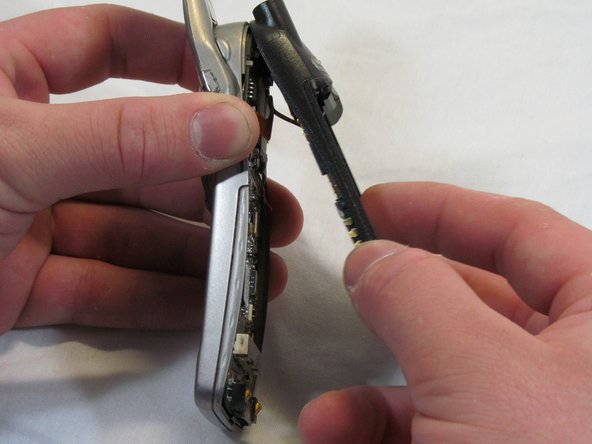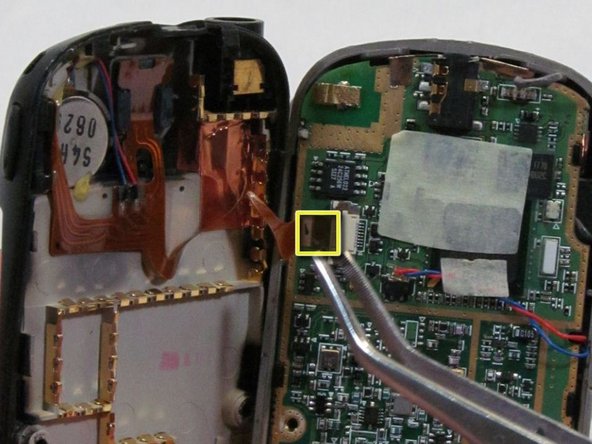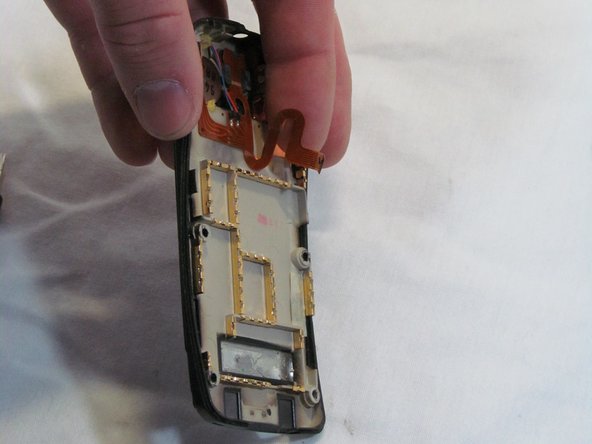crwdns2942213:0crwdne2942213:0
-
-
Place the phone so that the back is facing you. Depress the locking tab on the back of the phone with a finger or thumb.
-
-
-
Slide the battery toward bottom of the phone, about a quarter of an inch, to clear the hooks that keep it secured to the back of the phone.
-
-
-
Lift the battery away from the phone case.
-
-
-
Grasp the antenna firmly and rotate it counterclockwise to unscrew it from the phone.
-
-
-
-
When unscrewed, pull the antenna straight up and out.
-
-
-
Pull the guide tube free from its retaining ring and slide it out the top.
-
-
-
Remove the four screws using a T6 Torx screwdriver.
-
-
-
Work from the bottom of the phone, separating the two halves of the case.
-
-
-
Angle the rear case half away from the top of the front case half, pivoting the hooks out of their clasps.
-
-
-
Disconnect the antenna ribbon cable from the logic board at the Zero Insertion Force (ZIF) connector. The brown portion of the connector lifts up to release the cable end.
-
The Back Cover is now removed. Congratulations.
-
To reassemble your device, follow these instructions in reverse order.
To reassemble your device, follow these instructions in reverse order.
crwdns2935221:0crwdne2935221:0
crwdns2935227:0crwdne2935227:0