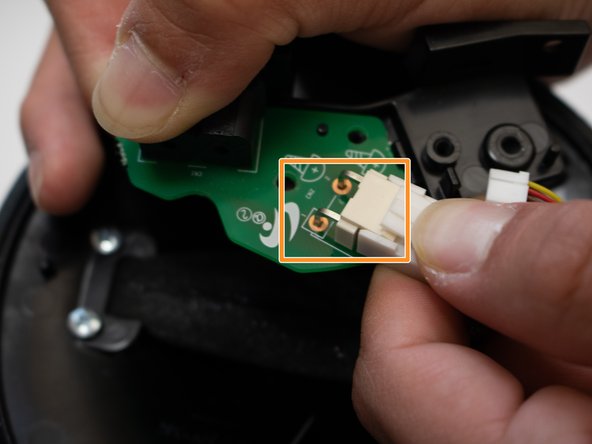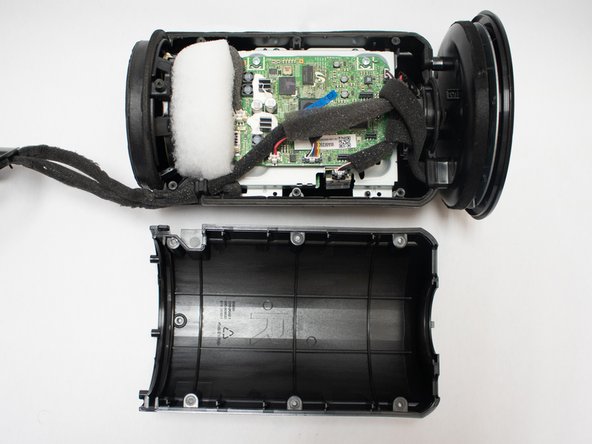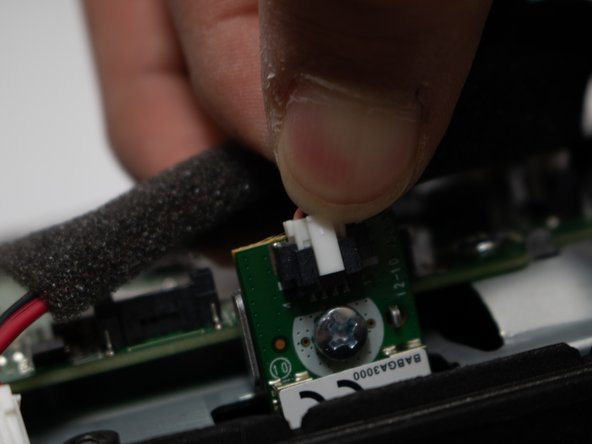crwdns2915892:0crwdne2915892:0
This guide will take you through the process of removing the bottom of the speaker, separating the shell of the enclosure, and accessing the motherboard for removal.
crwdns2942213:0crwdne2942213:0
-
crwdns2935267:0crwdne2935267:0Tweezers$4.99
-
Flip the device so that the bottom of the device is facing you. Remove these feet with a pair of tweezers.
-
Remove the four 10mm long screws with the Phillips #1 screwdriver.
-
-
-
Remove the bottom shell from the speaker.
-
-
-
Remove the connector from the board by pressing down on the center tab while nudging the connector away with a spudger.
-
-
-
Remove the two 10mm long screws from the board utilizing the Phillips #1 screwdriver.
-
-
-
Use a spudger to press the plastic tab away from the board until the board pops up.
-
Remove the board with the USB module from the device.
-
-
-
Remove the two 12mm long screws with the Phillips #1 screwdriver.
-
Unplug white plug connected to the green circuit board.
-
-
-
Remove the four 12mm long screws with the Phillips #1 screwdriver.
-
Remove the cover, and slide the cord through the hole.
Can you tell how to modify with adding a female AUX connector to this board? I would like to use two of these speakers in stereo to my pc so not depending on the SAMSUNG Multiroom app. Looking forward to any suggestion.
Regards,
Robbert van Gom
-
-
-
crwdns2935267:0crwdne2935267:0Tweezers$4.99
-
Remove rubber covers covering the screws with pair of tweezers.
-
Remove the six 12mm screws that are under the rubber covers with the Phillips #1 screwdriver.
-
-
-
Remove the unscrewed cover as much as possible.
-
-
-
Push the body out through the outer shell of device.
-
-
-
Remove the eight 12mm long screws around the body with the Phillips #1 screwdriver.
-
-
-
Pry the two halves of the body open using a metal spudger.
-
-
-
Remove the plugs located topmost right and closest to the bottom in picture.
-
-
-
Remove the four 12mm long screws with the Phillips #1 screwdriver .
-
-
-
Unscrew the four 8mm screws on the side of the motherboard with the Phillips #1 screwdriver .
-
Remove the Wireless Module from the device.
-
-
-
Disconnect the plug in the device.
-
-
-
Slide the subwoofer out of the speaker.
-
-
-
Disconnect the six plugs on the motherboard.
-
-
-
Remove the ZIF cable.
-
Pull up the tab with a spudger, and life the cable.
-
-
-
Remove the four 12mm screws with the Phillips #1 screwdriver .
-
Remove the motherboard from the device.
-
To reassemble your device, follow these instructions in reverse order.
To reassemble your device, follow these instructions in reverse order.
crwdns2935221:0crwdne2935221:0
crwdns2935227:0crwdne2935227:0
crwdns2947410:01crwdne2947410:0
What kind of DAC is in the motherboard?