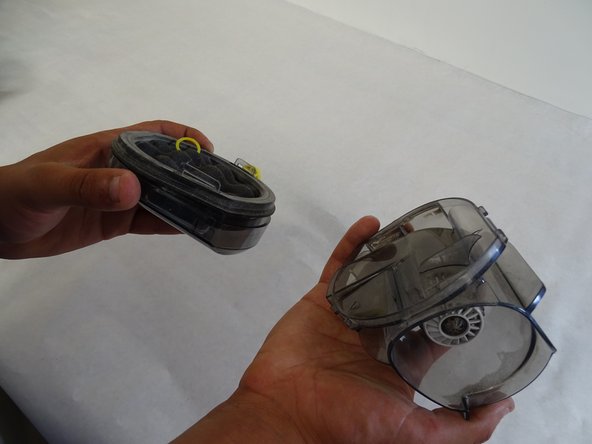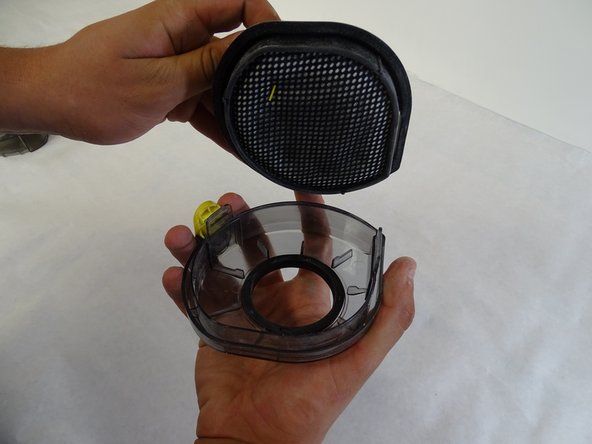crwdns2915892:0crwdne2915892:0
This guide will teach you how to access and replace/clean the filter of your POWERbot. This can be done to make your POWERbot clean more efficiently and prevent damage to your machine.
-
-
Turn off the emergency switch on the bottom of the power bot.
-
-
-
Gently pull up on the dustbin handle to to remove it from the rest of the power bot.
-
-
-
-
Push down on the yellow button to remove the dustbin cover.
-
-
-
Separate the dustbin cover from the filter.
-
-
-
Pull gently on the yellow tab to remove the filter from the cover.
-
-
-
The filter is removed. You can dispose of collected dust or rinse the filter with warm water before replacing.
-
To reassemble your device, follow these instructions in reverse order.
To reassemble your device, follow these instructions in reverse order.
crwdns2935221:0crwdne2935221:0
crwdns2935227:0crwdne2935227:0