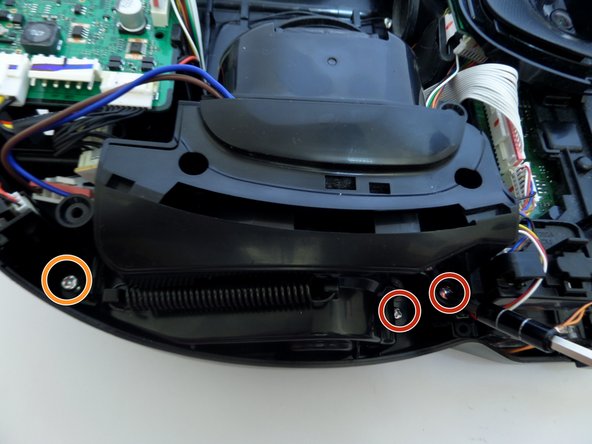crwdns2915892:0crwdne2915892:0
Replace the motor to mobilize and restore suction power to your POWERbot. The motor will need to be removed to access the Right Driving Wheel.
crwdns2942213:0crwdne2942213:0
-
-
Turn the emergency switch off.
-
-
-
Remove the two exposed screws on the top right of the device.
-
-
-
Lift the cover plate to expose the battery.
-
-
-
Using one hand, pinch the white plastic connector where the battery's wiring connects the POWERbot. Pull up to disconnect.
-
-
-
Lift the battery from the right side, up and out of its compartment.
-
-
-
-
Unscrew the two silver 1.5 cm screws on the left and right side of the battery compartment.
-
Remove the two 1.5 cm screws above the yellow sliding lock tabs.
-
Remove the two 1.2 cm screws in the brush compartment.
-
-
-
With moderate force, separate the silver top from the black bottom of the vacuum.
-
-
-
Disconnect the white and red wired connector attached to the top half of the base of the vacuum by squeezing the connector and pulling up.
-
-
-
Pinching the top and bottom of the black wired connector, pull outward, fully detaching the top from the bottom of the device.
-
-
-
Detach the wide circuit connector on the left side by pinching and pressing down on the right and left side of the clip, pulling the connector out.
-
-
-
Remove the four 1.2 cm screws.
-
Remove the single 0.8 cm screw.
-
-
-
Remove the two 1.5 cm screws on the motor chamber.
-
-
-
Lift the motor by grabbing the body of the motor, lifting upward.
-
To reassemble your device, follow these instructions in reverse order.
crwdns2935221:0crwdne2935221:0
crwdns2935229:08crwdne2935229:0
crwdns2947412:06crwdne2947412:0
Anybody know where I can get the motor?
I'm getting a Power brush error. Does the motor contain the power brush square socket and gearing?
Steve.
One can actually open up the motor housing and take out the metal motor. Be careful not to break the clips when opening the housing… because I did…. but duct tape will prolly hold it together again. Anyway , the motor bears the following markings in my R7040: VCM-140CLDA DC21.6V 145W 2018.5.22-12.50
Have fun!
Easy to replace and found a refurbished motor on eBay.
Thanks for this guide! My motor was making a high pitched whine and grind - bought a replacement refurb motor on eBay for $39; hope it works.