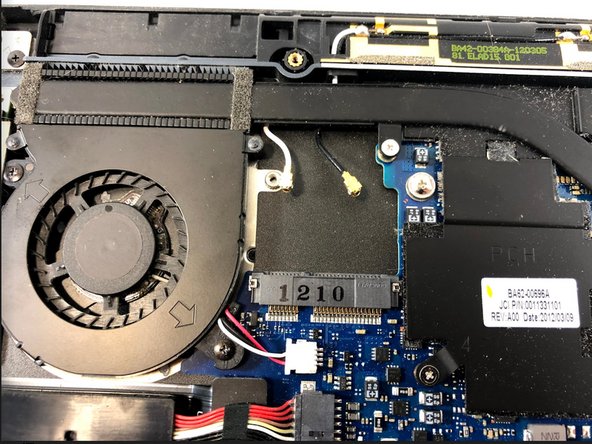crwdns2915892:0crwdne2915892:0
The Wifi Card in your laptop is a necessary component in order to access online features that a computer included. If your card is damaged or broken it will need to be removed for it to be replaced or repaired.
crwdns2942213:0crwdne2942213:0
-
-
This guide should be attempted after the removal of the back panel is completed.
-
The Battery Removal guide demonstrates how to do this. The link to this guide is posed here. Samsung NP900X4B Battery Replacement
-
-
-
In order to continue, you need to observe the inside of the laptop and find where the Wifi Card is located.
-
-
-
-
After finding the Wifi Card, you will discover two more 2.5mm Phillips #00 screws which hold the card in place.
-
The screws locations are shown in the image.
-
The same bit piece will be used to unscrew these (PH00/PH000). After completing this continue to the next step.
-
-
-
There will be two wires connecting to the Wifi Card from the laptop.
-
These wires can be removed with one of the plastic tools in the iFixit toolkit by applying slight force onto them.
-
After removing the wires move on to the next step.
-
-
-
This last step is the easiest of them all, all you need to do it pick up the Wifi Card from its position and you're done!
-
Now you are able to replace the card by following these steps in reverse or have the card further repaired.
-
To reassemble your device, follow these instructions in reverse order.
To reassemble your device, follow these instructions in reverse order.