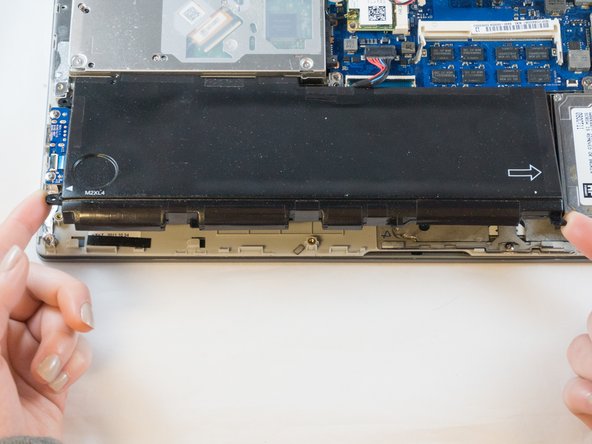crwdns2915892:0crwdne2915892:0
This guide details the process of replacing a dead or dying battery within the Samsung NP700Z5AH. This quick and simple process requires only two simple tools to complete.
crwdns2942213:0crwdne2942213:0
-
-
Remove the ten 6.6mm Philips#00 screws securing the lower case to the upper case.
-
-
-
Using your fingers, pinch the edge of the SD card and pull to remove it.
-
-
-
-
Wedge your fingers in between the upper case and the lower case
-
Gently pull the lower case away from the upper case to remove it
-
-
crwdns2935267:0crwdne2935267:0Tweezers$4.99
-
Using tweezers or your fingertips, carefully pull on the battery connector to disconnect it from the motherboard.
-
-
-
Remove the two 4.4mm Phillips#00 screws from the battery case.
-
-
-
Place your fingers on the corner sections of the battery.
-
Lift to remove the battery.
-
To reassemble your device, follow these instructions in reverse order.
To reassemble your device, follow these instructions in reverse order.
crwdns2935221:0crwdne2935221:0
crwdns2935229:05crwdne2935229:0
crwdns2947410:01crwdne2947410:0
ifixit@distinctlydifferent.co.uk