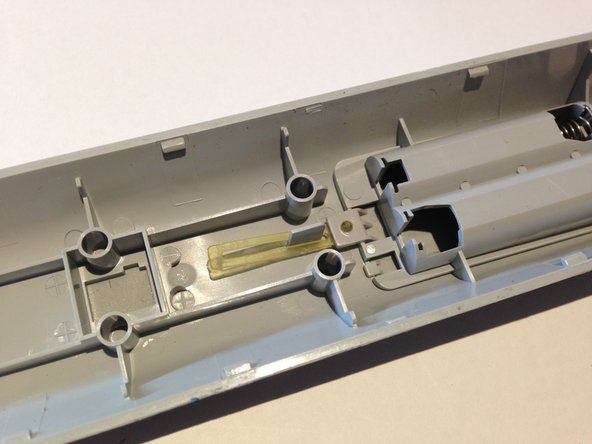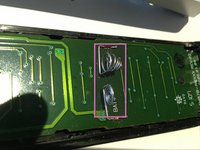crwdns2942213:0crwdne2942213:0
-
-
Use a case opening tool to gently split the upper and lower case
-
Work around the entire case until the 2 halves come apart completely
-
-
-
Release the circuit board by gently pushing the plastic tab away from the board
-
Lift circuit board off top cover to expose the rubber button membrane
-
Lift off the rubber button membrane
-
-
-
-
During reassembly make sure that you correctly place the battery cover retainer on the read case
-
-
-
When placing rear cover back onto the assembled top cover make sure you correctly align the battery terminals with the slots in the cover
-
To reassemble your device, follow these instructions in reverse order.
To reassemble your device, follow these instructions in reverse order.
crwdns2935221:0crwdne2935221:0
crwdns2935229:010crwdne2935229:0