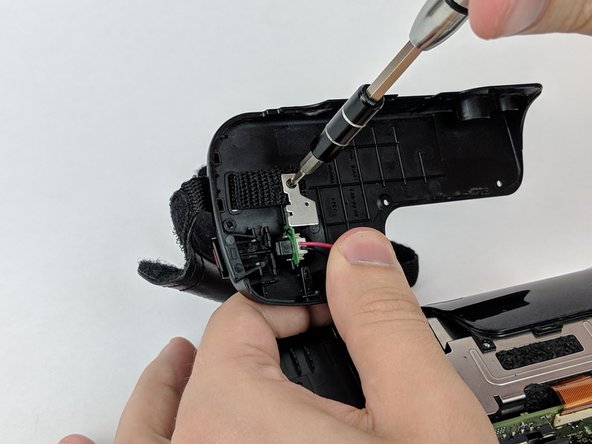crwdns2915892:0crwdne2915892:0
Overtime velcro on the strap will become worn out which can cause the HMX-F90 to become difficult to hold. This guide can be used to replace the worn out hand strap.
crwdns2942213:0crwdne2942213:0
-
-
Pull the release tab away from the battery.
-
Slide the battery towards the release tab and then pull the battery away from the camcorder.
-
-
-
Rotate the camcorder so that the strap side is facing you.
-
Locate and remove the three 4.5mm Phillips #00 screws around the hand strap.
-
-
-
Rotate the camcorder so that the battery slot is facing you.
-
Located in the top left corner of the battery slot, remove the 4.5mm Phillips #00 screw.
-
-
-
-
Rotate the camcorder so you are looking at the bottom of the camcorder.
-
Locate and remove the last three 4.5mm Phillips #00 screws.
-
-
-
With both hands, pull the side strap apart from the rest of the camcorder.
-
-
-
Unfasten the strap from the outside.
-
Pull apart the velcro on the faux leather strap sheath to reveal the separate end of the strap.
-
The loose end can be pulled off the velcro and fed through the loop on the casing to free one end of the strap.
-
-
-
On the inside of the opened case, locate the silver metal plate and remove the 3mm Phillips screw.
-
Feed the strap through the hole to remove completely so that it can be replaced or cleaned.
-
To reassemble your device, follow these instructions in reverse order.