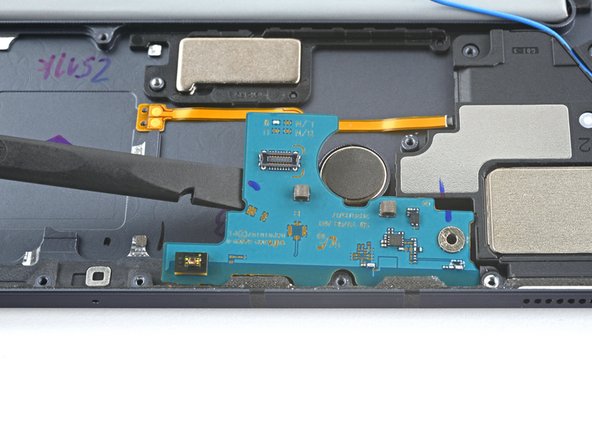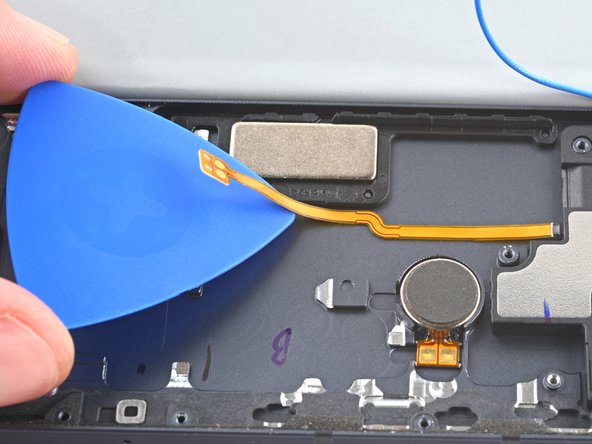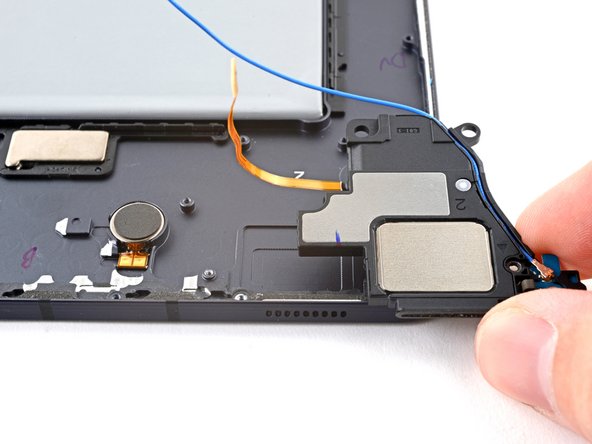crwdns2915892:0crwdne2915892:0
Use this guide to replace the bottom-left loudspeaker in your Samsung Galaxy Tab S7+.
This is a prerequisite-only guide! This guide is part of another procedure and is not meant to be used alone.
crwdns2942213:0crwdne2942213:0
-
-
Pull the bottom-left coaxial cable away from the frame, making sure the cable is completely unthreaded from the frame.
-
-
crwdns2935267:0crwdne2935267:0Tweezers$4.99
-
Use the flat end of a spudger to pry up and disconnect the antenna board's interconnect cable secured to the antenna board.
-
Use tweezers, or your fingers, to remove the cable.
-
-
-
Use a Phillips 00 screwdriver to remove the 2 mm screw securing the antenna board to the frame.
-
-
-
-
Insert a spudger into a gap between the antenna board and the frame.
-
Pry up with the spudger to separate the antenna board from the frame.
-
Remove the antenna board.
-
-
-
Apply a heated iOpener to the left edge of the device for two minutes.
-
-
-
Insert an opening pick between the bottom-left loudspeaker's copper connector pads and the frame.
-
Pry up while slicing the adhesive to separate the pad from the frame.
-
-
-
Slice with the opening pick along the bottom of the connector's cable to completely separate it from the frame.
-
-
-
Use a spudger to pry up and separate the loudspeaker from the frame.
-
Remove the loudspeaker.
-
To reassemble your device, follow these instructions in reverse order.
To reassemble your device, follow these instructions in reverse order.