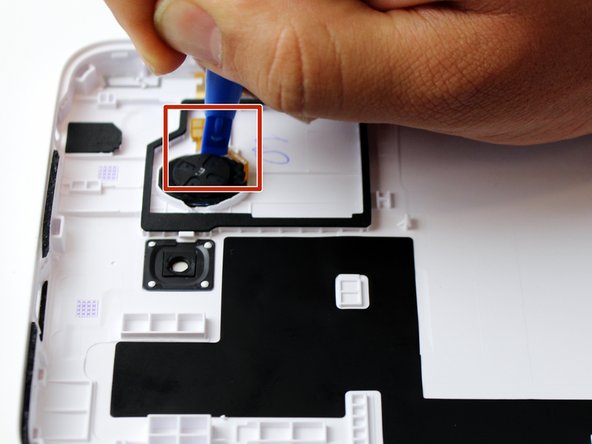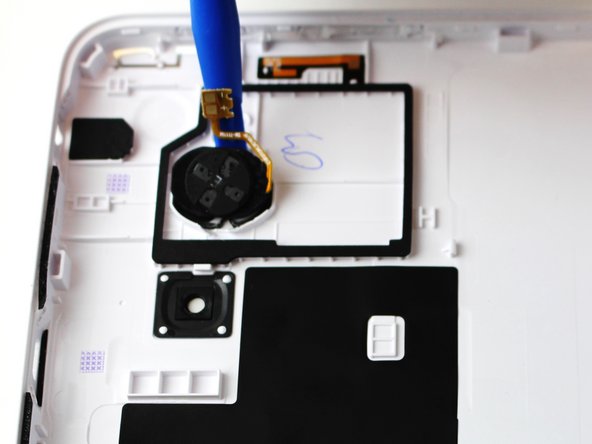crwdns2915892:0crwdne2915892:0
This replacement guide will show you how to replace the speaker in your Samsung Galaxy Tab E Lite 7 Kids. You will need to follow the instructions carefully as to not damage any fragile components in your tablet.
crwdns2942213:0crwdne2942213:0
-
-
Using a plastic opening tool, wedge in the seam between the screen and the case.
-
Rock the tool by moving it towards and away from the middle of the screen, trying to separate the tape holding the screen and case together.
-
-
-
After separating the latches holding the screen and case together, slowly take the screen off the case.
-
-
-
-
Using a spudger, pry up the speaker ribbon cable.
-
-
-
Using the plastic opening tool, place it on the opening in the plastic around the speaker.
-
Pry the speaker out of its seat.
-
To reassemble your device, follow these instructions in reverse order.
To reassemble your device, follow these instructions in reverse order.