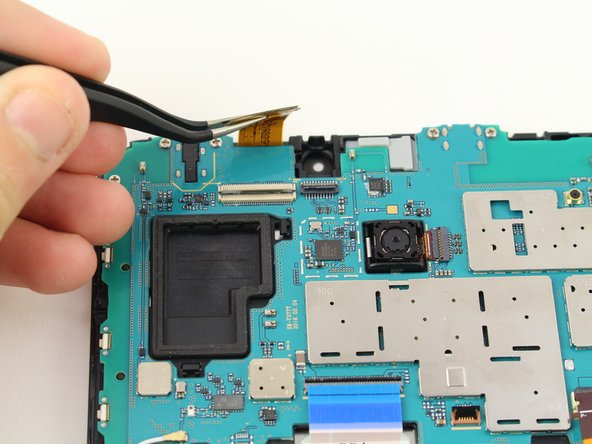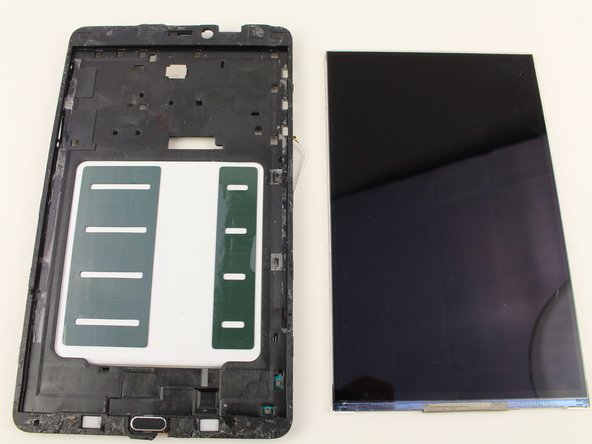crwdns2915892:0crwdne2915892:0
The screen of the Samsung Galaxy Tab E 8.0 may become damaged if the device is dropped or struck by a hard object. This guide shows how to replace the tablet's screen, which is attached to the front panel.
crwdns2942213:0crwdne2942213:0
-
-
Use the iFixit Opening Tool to pry off the back case, moving the tool around the screen.
-
-
crwdns2935267:0crwdne2935267:0Tweezers$4.99
-
Use the tweezers to lift the switch connecting the back camera to the motherboard.
-
Use your hand to remove the back camera from the motherboard.
-
-
crwdns2935267:0crwdne2935267:0Tweezers$4.99
-
Use the tweezers to lift the switch connecting the front camera to the motherboard.
-
Remove the front camera from the motherboard by lifting with the tweezers.
-
-
crwdns2935267:0crwdne2935267:0Tweezers$4.99
-
Use the tweezers to flip the switch on the bottom of the strap that goes over the battery.
-
Release the strap from the switch by lifting the strap with your hand.
-
-
-
-
Use the tweezers to flip the switch that connects the top of the strap to the motherboard.
-
Lift the top end of the strap with your hand and remove the strap completely from the device.
-
-
-
Use the tweezers to flip the switch of the connector.
-
Lift the connector from the motherboard.
-
-
-
Use the tweezers to flip the switch of the blue connector on the motherboard.
-
Lift the connector from the motherboard.
-
-
-
Use the tweezers to flip the switch of the connector that runs from the battery to the motherboard.
-
Lift the connector from the motherboard.
-
-
-
Use a JIS #00 screwdriver to remove the six 4.5mm screws at the top of the motherboard.
-
Lift the motherboard with your hand to detach the motherboard from the device.
-
-
crwdns2935267:0crwdne2935267:0Tweezers$4.99
-
Use the tweezers to lift the flap on the left end of the battery and pull up with your hand to remove the battery.
-
-
-
Use an iOpener or a heat gun/hair dryer to warm the outer 1/2 inch of the screen. It should be very warm but not too hot to touch or you may cause heat damage to components inside the device.
-
Use the iFixit Opening Tool to get between the plastic screen and the device to pry off the screen.
-
-
-
Use the metal spudger to get between the device and the internal screen.
-
Pry out the screen from the device.
-
To reassemble your device, follow these instructions in reverse order.
crwdns2935221:0crwdne2935221:0
crwdns2935229:07crwdne2935229:0
crwdns2947410:01crwdne2947410:0
I am working on a 7” lite E. Is the procedure about the same?