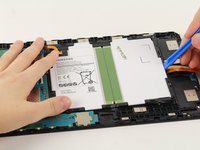crwdns2915892:0crwdne2915892:0
If there is no sound coming from your speakers, this guide will instruct you on how to replace the speakers.
crwdns2942213:0crwdne2942213:0
-
-
Have the front of the device facing you.
-
Begin near one of the curved edges of the device (see photo two for visual example).
-
Place a plastic opening tool between the front and back panels.
-
-
-
Once the plastic opening tool is fully inserted, wedge it around the device’s edges to separate the panels.
-
Lift the back panel off of the device.
-
-
-
Remove the adhesive film and flip up the retaining flap on the ZIF battery connector.
-
Slide the orange battery ribbon cable out of the ZIF connector.
-
-
-
-
Remove the adhesive film, lift the retaining tab and withdraw the white speaker ribbon.
-
-
-
Lift the retaining tab and withdraw the black LCD ribbon.
-
-
-
Using a Phillips #000 screwdriver, remove the ten 4 mm screws around the battery.
-
Slide a plastic opening tool under the bottom of the battery close to the speakers and lift up.
-
-
-
Use Phillips # 000 to remove the 4 mm .3 cm screw on each speaker.
-
-
-
Place the plastic opening tool on the edge of the speaker.
-
Lodge the plastic opening tool under each speaker and lift them up and out of the device.
-
To reassemble your device, follow these instructions in reverse order.
crwdns2935221:0crwdne2935221:0
crwdns2935229:02crwdne2935229:0
crwdns2947412:02crwdne2947412:0
Where is a good place to buy the replacement speaker?
Where is a good place to buy a speaker?