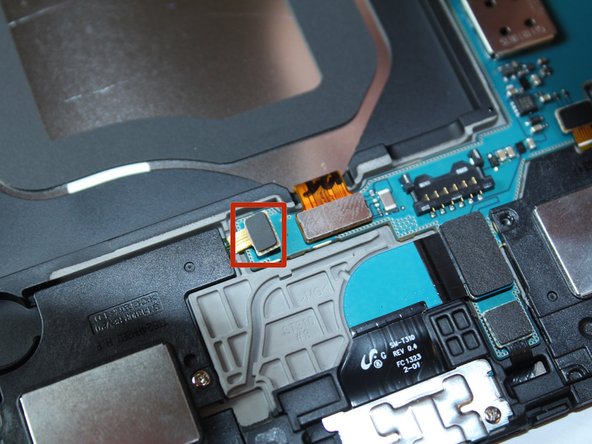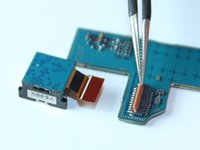crwdns2942213:0crwdne2942213:0
-
-
Start out by separating the screen from the back cover using the larger plastic opening tool to pry them apart.
-
-
-
Once every part of the screen is separated from the back cover, you should be able to fully remove it with your hands.
-
-
crwdns2935267:0crwdne2935267:0Tweezers$4.99
-
To remove the battery you must use something small, such as tweezers, to disconnect the battery from its port.
-
-
-
After the battery is disconnected, use the pulling tab to safely remove the battery.
-
-
-
-
Disconnect the relays attached to the motherboard.
-
-
-
Unscrew the 2.9mm screws from the speakers using a Phillips head #000 screwdriver, then lift the speakers from the device.
-
-
-
Using the plastic remover tool carefully unseat the four rectangular electric leads from the board. Each rectangle is a different size, the first one is large, the second one is medium, and the last two are small.
-
Using the plastic remover tool carefully unseat the square electric lead (marked in orange) from the board.
-
Using the plastic remover tool carefully unseat the small square and the two rectangular electric leads (marked in yellow) from the board.
-
-
-
Unscrew the one 2.9mm Phillips #000 screw above the battery, and the three 2.9mm Phillips #000 screws to the right of the battery.
-
-
-
Carefully lift the board from the device.
-
-
crwdns2935267:0crwdne2935267:0Tweezers$4.99
-
Flip the motherboard to reveal the rear camera connection and with tweezers gently lift the connector pins and remove the camera.
-
To reassemble your device, follow these instructions in reverse order.
To reassemble your device, follow these instructions in reverse order.
crwdns2935221:0crwdne2935221:0
crwdns2935229:04crwdne2935229:0
crwdns2947410:01crwdne2947410:0
That worked a treat, thanks a lot Anthony, I don’t quite know when I broke my rear camera but I suspect it’s after being dropped, unfortunatly more than once, a replacement camera was sourced from ebay and only cost £3.29 that included the postage! So all is well again now.
Here’s a link to where I bought mine, I can recommend them 100%
https://www.ebay.co.uk/itm/Genuine-Rear-...
Once again, Cheers!