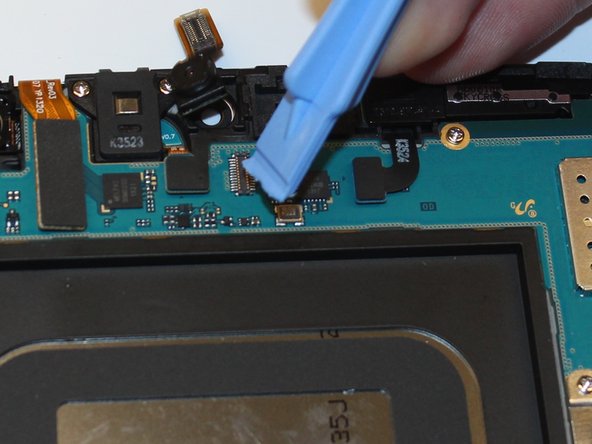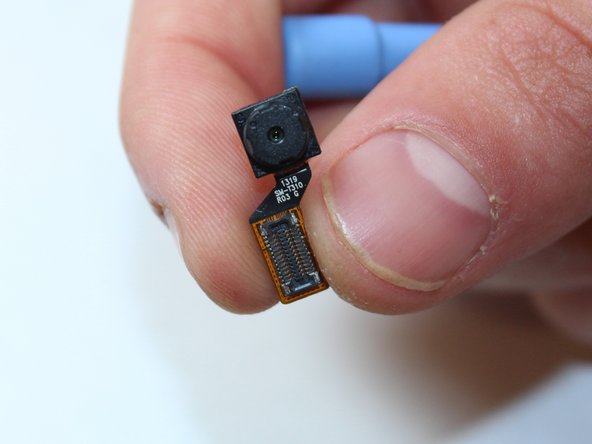crwdns2942213:0crwdne2942213:0
-
-
Start out by separating the screen from the back cover using the larger plastic opening tool to pry them apart.
-
-
-
Once every part of the screen is separated from the back cover, you should be able to fully remove it with your hands.
-
-
-
-
To remove the battery you must use something small, such as tweezers, to disconnect the battery from its port.
-
-
-
After the battery is disconnected, use the pulling tab to safely remove the battery.
-
-
-
Take the plastic remover tool and gently lift the component free from the motherboard.
-
To reassemble your device, follow these instructions in reverse order.
To reassemble your device, follow these instructions in reverse order.
crwdns2935221:0crwdne2935221:0
crwdns2935227:0crwdne2935227:0