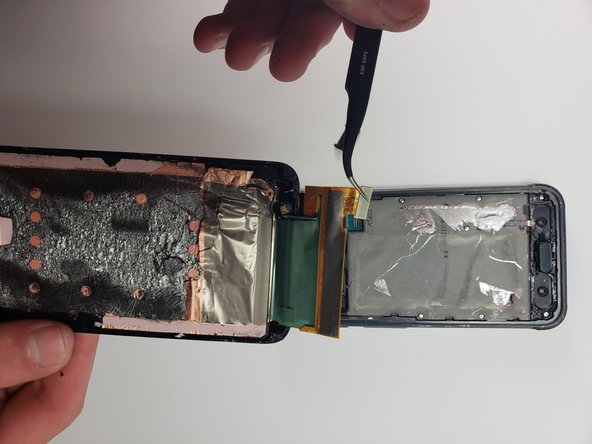crwdns2915892:0crwdne2915892:0
This guide will teach you how to pry open your screen through the front side of the phone.
crwdns2942213:0crwdne2942213:0
-
-
Melt the adhesive on the screen by applying a blow dryer directly on the screen.
-
-
-
Wedge the metal spudger in between the screen and the frame to begin separating them.
-
-
-
-
Slide the metal spudger around the phone at least once.
-
-
crwdns2935267:0crwdne2935267:0Tweezers$4.99
-
Use the tweezers to disconnect the screen from the phone by detaching the connection.
-
-
-
Clean the rest of the adhesive left on the phone by scraping it off with a metal tool.
-
Apply rubbing alcohol on the adhesive to make sure phone is free of any adhesive. Do this by applying some rubbing alcohol onto a napkin.
-
Lightly proceed to clean the phone with that napkin.
-
To reassemble your device, follow these instructions in reverse order.
crwdns2935221:0crwdne2935221:0
crwdns2935229:03crwdne2935229:0
crwdns2947412:03crwdne2947412:0
Do you know where i can find a replacement screen assembly, cant find one anywhere
I bought a digitizer with fog and polarizer and a new front glass, it came with the loca. What else do I need to make the complete LCD screen assembly?
The instructions are excessively brief. The photos are insufficient to convey the details of this operation. Attempted and damaged my phone.