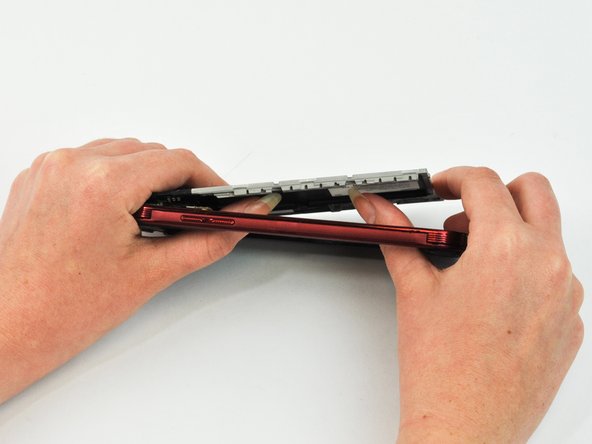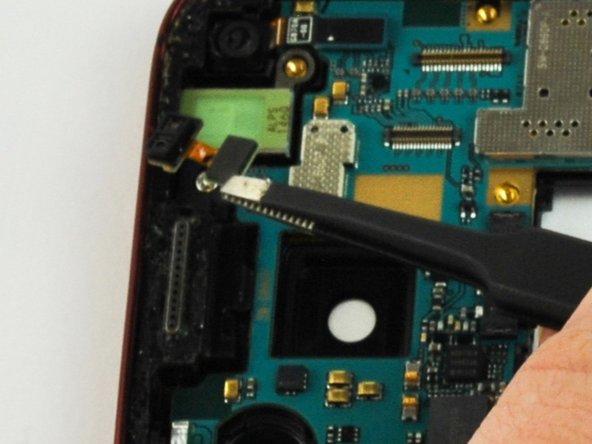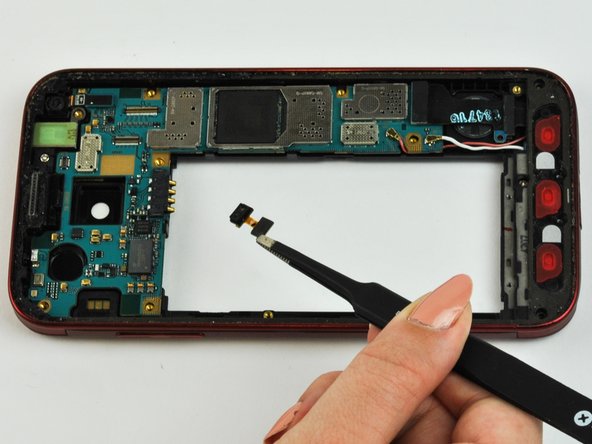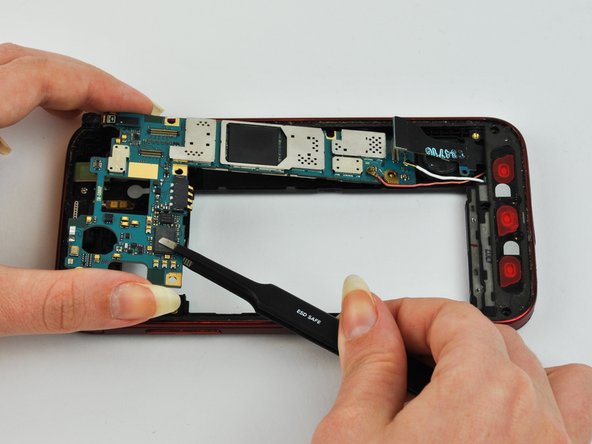crwdns2915892:0crwdne2915892:0
This guide will show someone how to safely remove the motherboard from the device. It is rather easy to do after the front screen and the plate underneath it are removed.
Note: In order to replace the motherboard, you will have to remove the screen. Because this is a waterproof phone the screen will most likely break during its removal. Be prepared to have to replace the screen as well.
crwdns2942213:0crwdne2942213:0
-
-
Remove the back casing of the phone using the notch located at the top.
-
-
-
Lift up the battery using a plastic spudger or fingernail.
-
-
-
Using a plastic opening tool or spudger, pry up the screen after the adhesive has melted.
-
-
-
The plastic cover of the phone may separate from the LCD screen. If so, also remove the LCD screen with the regular nylon spudger.
-
-
-
-
Remove the screws around the plate
-
-
-
Push the plate out by applying pressure to the battery cavity.
-
-
crwdns2935267:0crwdne2935267:0Tweezers$4.99
-
Remove the camera from the plug at the top of the phone with tweezers. It should pop out fairly easily.
-
-
-
Push the plate out by applying pressure to the battery cavity.
-
-
-
Detach the pink and white wires by pulling gently on the metallic caps that connect them to the motherboard.
-
-
crwdns2935267:0crwdne2935267:0Tweezers$4.99
-
Remove the black connector above the wires by pulling straight up with tweezers.
-
-
-
Pull the motherboard out. It should lift easily out of the phone.
-
To reassemble your device, follow these instructions in reverse order.
To reassemble your device, follow these instructions in reverse order.
crwdns2935221:0crwdne2935221:0
crwdns2935227:0crwdne2935227:0