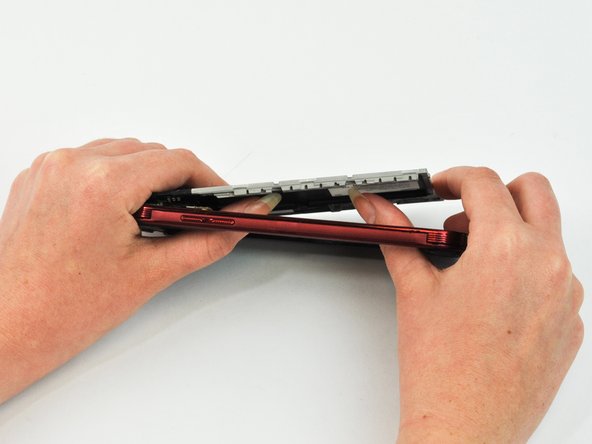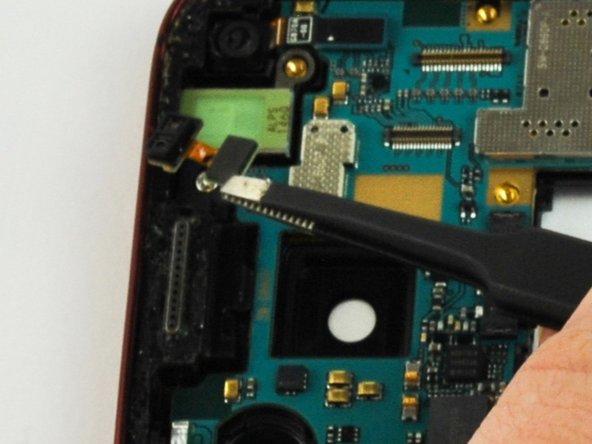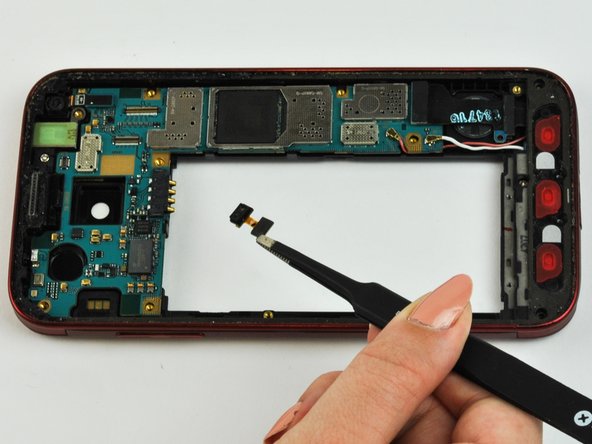crwdns2915892:0crwdne2915892:0
This guide will show you how to replace the front-facing camera on this device. As with the back-facing camera, this replacement will require most of the phone to be taken apart beforehand.
crwdns2942213:0crwdne2942213:0
-
-
Remove the back casing of the phone using the notch located at the top.
-
-
-
Lift up the battery using a plastic spudger or fingernail.
-
-
-
Using a plastic opening tool or spudger, pry up the screen after the adhesive has melted.
-
-
-
-
The plastic cover of the phone may separate from the LCD screen. If so, also remove the LCD screen with the regular nylon spudger.
-
-
-
Remove the screws around the plate
-
-
-
Push the plate out by applying pressure to the battery cavity.
-
-
crwdns2935267:0crwdne2935267:0Tweezers$4.99
-
Remove the camera from the plug at the top of the phone with tweezers. It should pop out fairly easily.
-
To reassemble your device, follow these instructions in reverse order.
To reassemble your device, follow these instructions in reverse order.
crwdns2935221:0crwdne2935221:0
crwdns2935229:05crwdne2935229:0