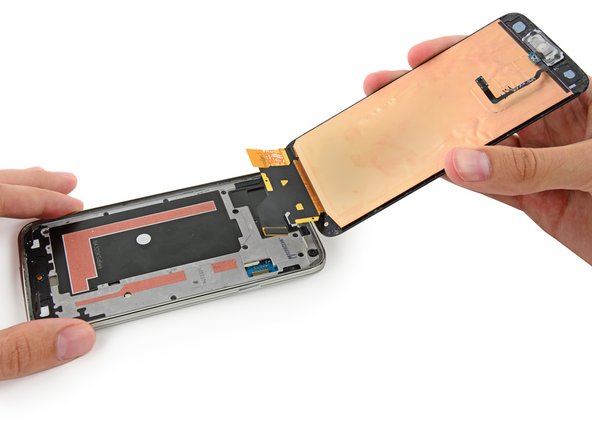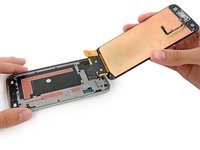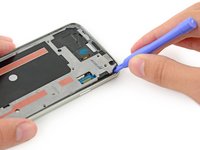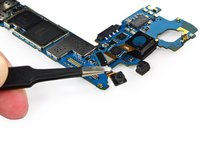crwdns2915892:0crwdne2915892:0
Use this guide to replace a faulty front-facing camera.
crwdns2942213:0crwdne2942213:0
-
-
Insert a fingernail or plastic opening tool into the divot to the left of the rear-facing camera.
-
Gently pry and twist the flexible rear cover off the back of the phone.
-
-
-
Insert a fingernail or plastic opening tool into the recess in the bottom right corner of the battery and lift upward.
-
Remove the battery away from the phone.
-
-
-
Using a fingertip, pull the microSD card straight down out of its slot.
-
Remove the microSD card from the phone.
-
-
-
Repeat the above procedure to remove the SIM card.
-
-
crwdns2935267:0crwdne2935267:0Tweezers$4.99
-
Use a plastic opening tool to pry up the plastic midframe connector panel.
-
Remove the connector panel with a pair of tweezers.
-
-
-
Use the sharp tip of a spudger to pry the home button cable connector straight up off its socket.
-
-
-
Place a heated iOpener on the left side of the phone for at least 90 seconds.
-
Reheat the iOpener and place it on the right half of the phone.
-
-
-
Insert the edge of an opening pick underneath the bottom right side of the front glass.
-
-
-
Slide the opening pick up along the right side of the display.
-
-
-
Carefully slide the pick around the corner, stopping before the speaker grille at the top of the phone.
-
-
-
-
Slide the opening pick across the top of the phone, being very careful not to insert the pick too deeply.
-
-
-
Carefully slide the pick around the upper left corner.
-
-
-
Slide the opening pick down along the left half of the phone stopping at the lower left corner.
-
-
-
Slide the opening pick all the way to the bottom left corner of the phone, making sure it is securely placed.
-
-
-
Place a reheated iOpener over the bottom portion of the display assembly.
-
-
-
Slide the very end of the opening pick across the bottom edge of the display to separate the last of the remaining adhesive.
-
-
-
Twist the opening pick to detach the glass from the phone.
-
-
-
Insert an opening pick under the soft button icons on the display and pry the button cables down off the inside of the front panel.
-
-
-
Slightly lift, but do not remove, the home button end of display assembly.
-
-
-
Use the sharp tip of a spudger to lift the front panel assembly cable connector straight up off its socket on the motherboard.
-
Safely remove the front panel assembly from phone.
-
-
-
Remove the ten 3.4 mm Phillips #000 screws from the display side of the midframe.
-
-
-
Two 4.4 mm Phillips #000 screws near the USB port on the battery side of the phone
-
One 4.4 mm Phillips #000 screw
-
-
-
Gently run a plastic opening tool down along the left inner side of the interior frame to separate the three white plastic clips.
-
-
-
Gently pull the long sides of the silver bezel out away from the phone to separate the two halves of the midframe.
-
-
-
Continue on to the right side of the silver bezel, pulling away from the interior section of the midframe to separate the two halves.
-
-
-
Use a plastic opening tool to pry any remaining corners out of the silver bezel.
-
-
-
Carefully remove the interior midframe/motherboard assembly from the white inner midframe.
-
-
-
Remove the single 3.0 mm Phillips #00 screw securing the motherboard to the midframe.
-
-
-
Pull, but do not remove, the motherboard away from the midframe to allow access to the connectors on the rear.
-
Lay the motherboard on a clean flat surface and support the interior midframe with one hand, leaving the other hand free to work on the motherboard assembly.
-
-
crwdns2935267:0crwdne2935267:0Tweezers$4.99
-
Use the flat end of a spudger to lift the front-facing camera connector straight up off its socket on the motherboard.
-
Remove the front-facing camera from the motherboard with a pair of tweezers.
-
To reassemble your device, follow these instructions in reverse order.
crwdns2935221:0crwdne2935221:0
crwdns2935229:029crwdne2935229:0
crwdns2947412:03crwdne2947412:0
Good guide for everyone
i broke the LCD, it was replaced before and they putted to much adhesive, i am broke :(
thanks for sharing