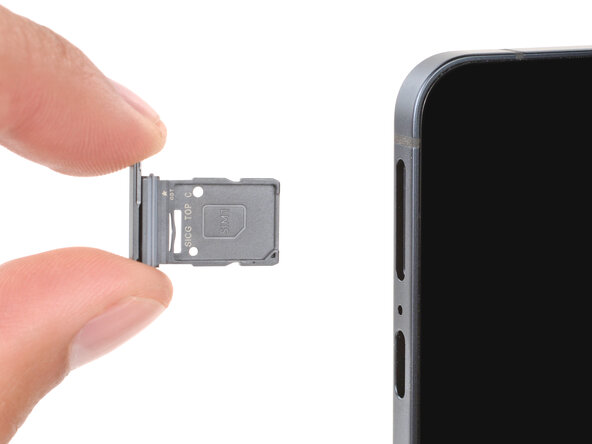crwdns2915892:0crwdne2915892:0
Follow this guide to remove or replace the SIM card tray in your Samsung Galaxy S25 Edge smartphone.
crwdns2942213:0crwdne2942213:0
-
crwdns2935267:0crwdne2935267:0iFixit Precision 4 mm Screwdriver Bit$2.99
-
Insert a SIM eject tool, SIM eject bit, or straightened paperclip into the SIM card tray hole on the bottom edge of your phone.
-
Firmly press the SIM eject tool into the hole to eject the SIM card tray.
-
Remove the SIM card tray.
-
-
crwdns2915888:0crwdne2915888:0
Repair didn’t go as planned? Try some basic troubleshooting, or ask our Answers Community for troubleshooting help.