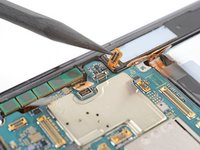crwdns2915892:0crwdne2915892:0
This is a prerequisite-only guide! This guide is part of another procedure and isn't meant to be used alone.
crwdns2942213:0crwdne2942213:0
-
-
Use the point of your spudger to pry up and disconnect the front-facing camera press connector.
-
-
-
Use your spudger to pry up and disconnect the fingerprint reader press connector.
-
-
-
Use the point of your spudger to pry up and disconnect the screen press connector from the motherboard.
-
-
-
Use the point of your spudger to pry up and disconnect the screen press connector from the display cutout near the bottom of the phone.
-
-
-
-
Grab and remove the screen cable from the frame.
-
-
-
Use the point of your spudger to pry up and disconnect the right 5G mmWave antenna press connector.
-
-
-
Use the point of your spudger to pry up and disconnect the stylus press connector.
-
-
-
Use the point of your spudger to pry up and disconnect the left 5G mmWave antenna press connector.
-
-
-
Use your Phillips screwdriver to remove the single 4 mm-long screw securing the motherboard.
-
-
-
Insert the point of your spudger between the top left of the motherboard and the frame.
-
Pry the motherboard up until you can grab it with your fingers.
-
Grab the motherboard and remove it from the frame.
-
To reassemble your device, follow these instructions in reverse order.
To reassemble your device, follow these instructions in reverse order.