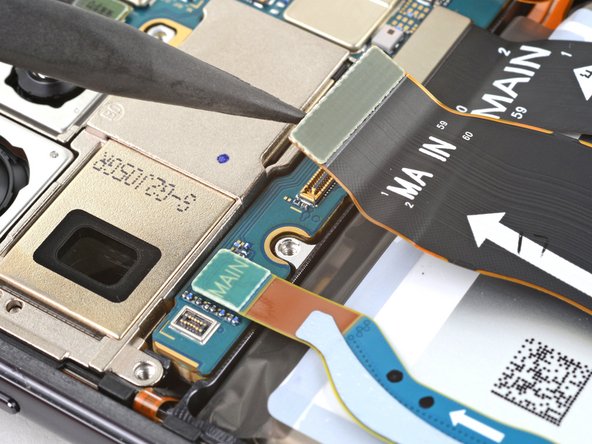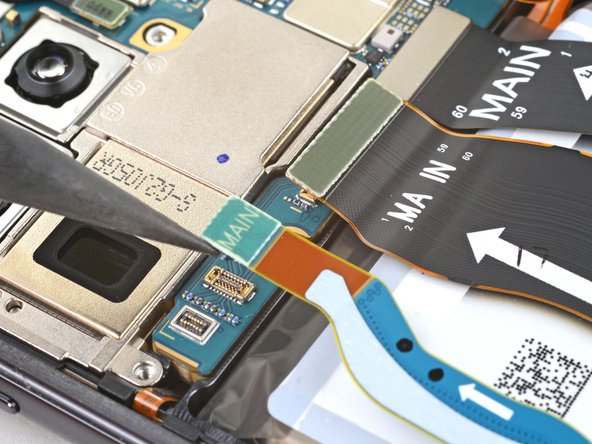crwdns2915892:0crwdne2915892:0
Prereq for battery guide.
crwdns2942213:0crwdne2942213:0
-
-
Use the pointed end of your spudger to pry up and disconnect the lower 5G mmWave antenna press connector.
-
-
-
Use your Phillips screwdriver to remove the two 3.5 mm-long screws securing the antenna bracket.
-
-
-
crwdns2935267:0crwdne2935267:0Tweezers$4.99
-
Insert the pointed end of your spudger between the lower screw mount of the antenna bracket and the frame.
-
Pry up on the bracket until you can grab it with blunt nose tweezers or your fingers.
-
Remove the lower 5G mmWave antenna.
-
-
-
Use the pointed end of your spudger to pry up and disconnect the primary interconnect cable from the motherboard.
-
Repeat for the secondary interconnect located to the left of the primary cable.
-
-
-
Use the pointed end of your spudger to pry up and disconnect the primary interconnect cable from the charging board.
-
Repeat for the secondary interconnect cable.
-
-
-
Grab and remove the interconnect cables from the frame.
-
To reassemble your device, follow these instructions in reverse order.
To reassemble your device, follow these instructions in reverse order.