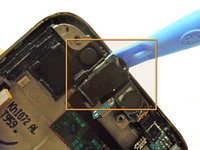crwdns2915892:0crwdne2915892:0
Drop your phone one too many times? Cracked screen? Replace it quickly and at a low cost by following this guide.
crwdns2942213:0crwdne2942213:0
-
-
Locate the small slit on the bottom edge of the device between the back and front cases.
-
Pop the back case off by inserting your finger and pulling the case away from the phone.
-
-
-
Remove the battery by pushing the bottom edge of the battery up and away from the phone
-
-
-
Remove SIM card by pushing down and away from the slot, then pulling it out toward the bottom edge of the phone.
-
-
-
Remove the seven 4.5 mm Phillips #00 screws along the perimeter of the phone.
-
-
-
Staring near the power button, use a plastic opening tool to disengage the plastic clips securing the midframe.
-
-
-
crwdns2935267:0crwdne2935267:0Tweezers$4.99
-
Disconnect the antenna using Tweezers. Do the lower end first, and then the upper.
-
Do the lower end first, and then the upper.
-
Pull the antenna cable out.
-
-
-
Locate the three snap on ribbon cable connectors on the motherboard.
-
Carefully disconnect the ribbon cable connectors using the Plastic Opening Tools.
-
-
-
With the three ribbon cable connectors detached, the motherboard can be folded over to the left.
-
The motherboard will still be connected to the body of the phone by the power button's ribbon cable, which is glued in place.
-
-
-
Remove the power button ribbon cable from the body of the phone by using the Plastic Opening Tools.
-
-
-
With the motherboard removed, the Headset Jack and Ear Speaker are now accessible.
-
Use the Plastic Opening Tools to gently pry up the Headphone Jack to remove it from the body of the phone.
-
-
-
Disconnect the Ear Speaker from the body of the phone be gently prying up the speaker using the Plastic Opening Tools.
-
The connection holding the Ear Speaker in place is the same kind as the snap on ribbon cables that were disconnected in a previous step.
-
With the Headphone Jack and Ear Speaker both disconnected from the body of the phone, they can be removed from the phone and set aside.
-
-
-
Use a heat gun or hairdryer to loosen the adhesive that secures the touch panel to the screen assembly.
-
-
-
Use a plastic opening tool or guitar pick to carefully remove the touch panel from the screen assembly.
-
Start from the top edge and carefully wedge your tool between the screen and frame.
-
Carefully slide your tool along the framework.
-
To reassemble your device, follow these instructions in reverse order.
crwdns2935221:0crwdne2935221:0
crwdns2935229:07crwdne2935229:0