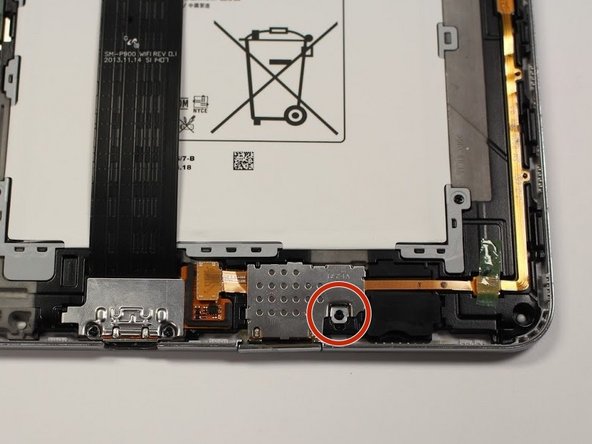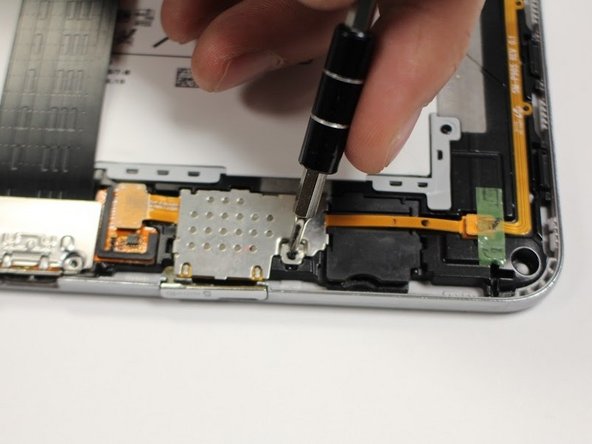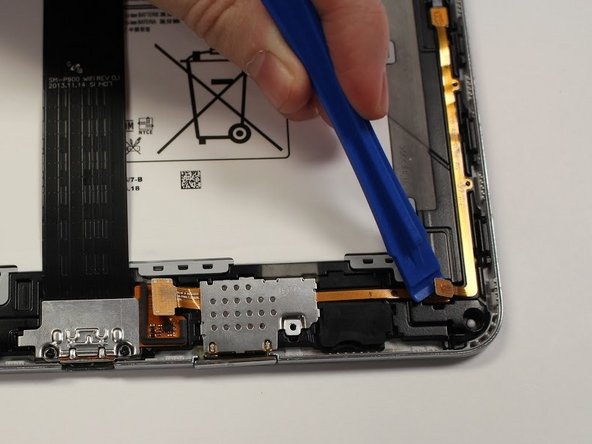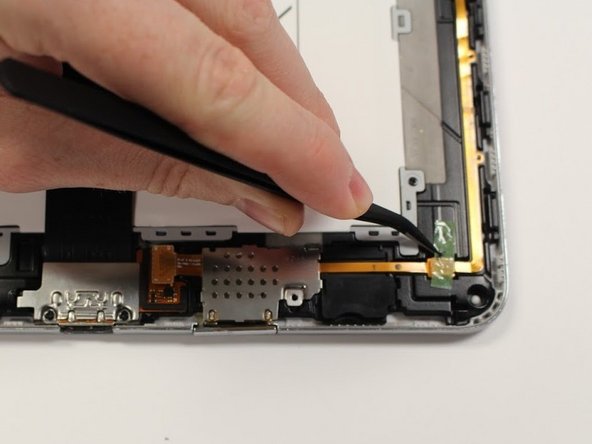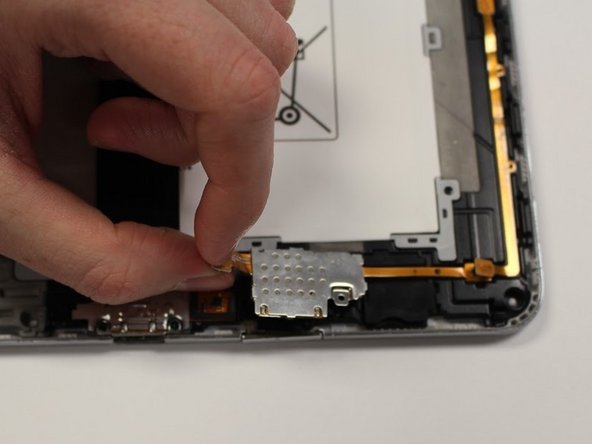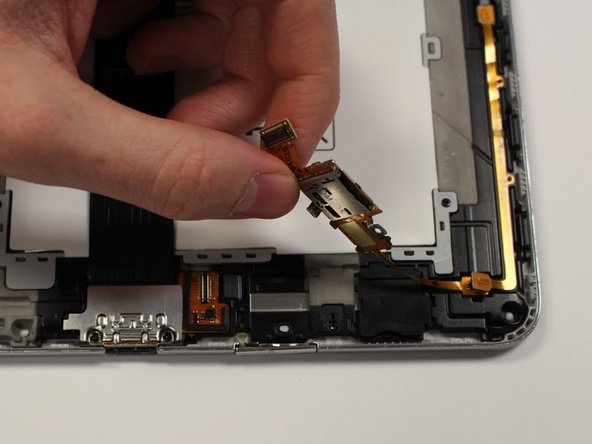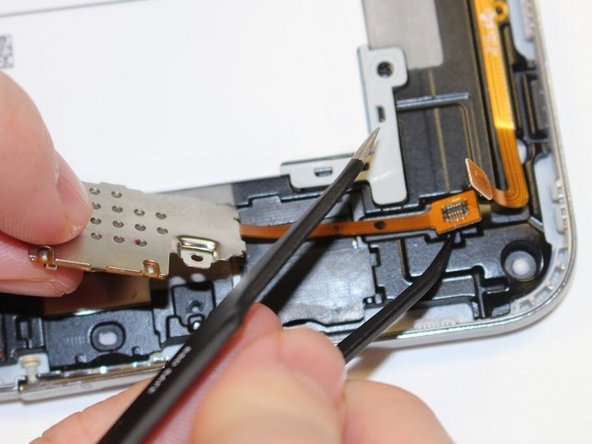crwdns2915892:0crwdne2915892:0
If your device is unable to read your SD card, you may need to replace your port. This guide will show you how to safely replace your SD port.
crwdns2942213:0crwdne2942213:0
-
-
Carefully remove the back cover with the plastic opening tool.
-
-
-
Pop up the orange tab connected to the SD port with the plastic opening tool.
-
-
-
-
Remove the one 3mm Phillips #00 screw connected to the SD port.
-
-
crwdns2935267:0crwdne2935267:0Tweezers$4.99
-
Pop open the orange wire tab connected to the SD port with the plastic opening tool.
-
-
-
Using the orange tab, pull the SD port up and away from the device.
-
-
-
Using the plastic end of the tweezers pop up the orange tab connecting the SD port to the device.
-
To reassemble your device, follow these instructions in reverse order.
To reassemble your device, follow these instructions in reverse order.