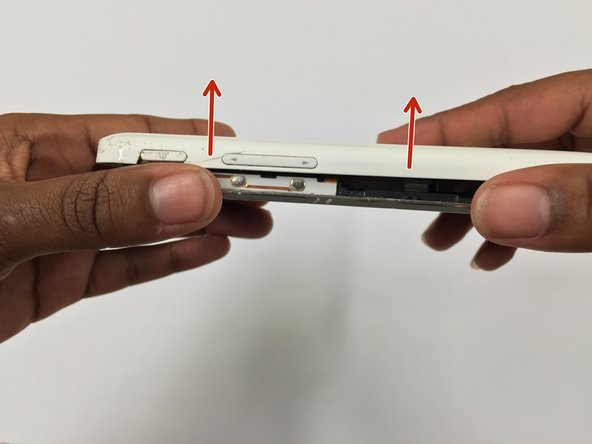crwdns2915892:0crwdne2915892:0
If your Samsung Galaxy Media Player 5 is not relaying audio properly, whether it's from water damage or a faulty speaker, this guide shows you how to remove and replace its earpiece speaker. You will need the following tools for this simple repair: a pair of tweezers, a Phillips #0 screwdriver, a plastic opening tool/spudger, and an opening pick.
crwdns2942213:0crwdne2942213:0
-
-
Use a Phillips screwdriver to remove the 10 mm screw near the SD Memory Card port.
-
-
crwdns2935267:0crwdne2935267:0Tweezers$3.99
-
White caps cover screws on both sides of the charging port. Use the angled tweezers to remove them.
-
-
-
-
Using a Phillips head screwdriver, unscrew the two 10 mm screws located on either side of the charging port.
-
-
-
Using the opening pick, pry at the bottom and work around each edge of the device until the front cover and back cover housing is separated.
-
-
-
Using the plastic opening tool, apply an upward force to detach the battery and the tab attached to it.
-
-
-
Using the plastic opening tool, apply an upward force to detach the speaker earpiece.
-
Use the tweezers to attach the new earpiece speaker in place of the original.
-
To reassemble your device, follow these instructions in reverse order.
To reassemble your device, follow these instructions in reverse order.
crwdns2935221:0crwdne2935221:0
crwdns2935229:03crwdne2935229:0