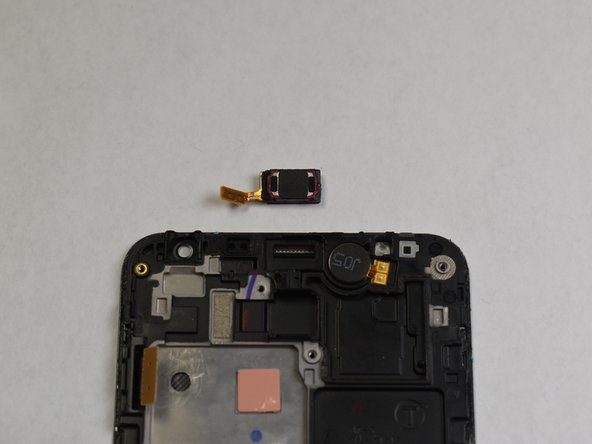crwdns2915892:0crwdne2915892:0
This guide is for anyone dealing with a cracked or unresponsive screen on their Samsung Galaxy J7 (2015). A damaged screen can impact the usability and functionality of your device, and this replacement will restore it to full working condition. The repair requires no advanced technical skills but involves handling delicate components, so follow each step carefully.
For the best results, make sure the device is powered off and please work in a clean, static-free environment
crwdns2942213:0crwdne2942213:0
-
-
Locate the Tab: Find the tab at the top left corner of the back cover. (highlighted by red square)
-
Insert the tool: Use a fingernail or a plastic opening tool to lift the tab gently
-
Pry open the cover: Carefully work around the edges to remove the back cover completely
-
-
-
Locate the Battery slot: Find the small slit at the bottom right corner of the battery (highlighted by red square)
-
Remove Battery: Gently pop out the edge and carefully pull out the battery.
-
-
-
Using the Phillips #000 screwdriver, remove the ten 4.2 mm screws around the edge of the midframe.
-
-
-
-
Lift up the back of the device with the iFixit opening tool and disconnect it from the front.
-
-
-
The speaker piece is lightly adhered. Use a plastic pry tool to gently lift it up and disconnect the cable.
-
-
-
Gently lift up the tab of the motor.
-
Remove the motor from the panel completely to disconnect it.
-
-
-
Reverse these steps with your new phone screen to replace it.
-
To reassemble your device, follow these instructions in reverse order.
To reassemble your device, follow these instructions in reverse order.
crwdns2935221:0crwdne2935221:0
crwdns2935229:012crwdne2935229:0
crwdns2947410:01crwdne2947410:0
I replaced the broken screen....before I saw this. Now my phone will not turn on. what should I do? ruth.fnp@gmail.com