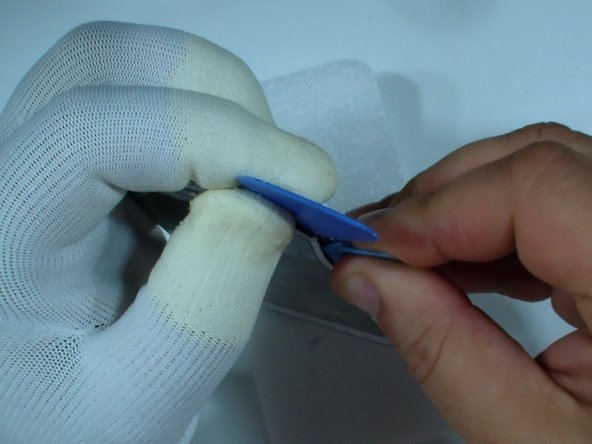crwdns2915892:0crwdne2915892:0
How to disassemble and replace the Touch screen digitizer and the LCD display.
crwdns2942213:0crwdne2942213:0
crwdns2936621:0crwdne2936621:0
-
-
Here we have Samsung Galaxy J1 with broken glass and screen.
-
We will replace the touch screen and the LCD.
-
First remove the battery and any installed SIM and memory cards.
-
-
-
Under this plastic is the LCD flex cable connector.
-
Use a tool with a needlepoint and remove it.
-
-
-
-
Use hot air to warm the glass and to make adhesive soften.
-
With a cutter or knife start the separation.
-
When you have enough space between the glass and the frame, continue with a plastic tool.
-
-
-
You can warm the glass again to make the separation more easy.
-
Finally remove the screen and the glass from the frame.
-
-
-
If you want to change only the glass, disconnect the touch screen flex cable and gently separate the glass from the LCD.
-
-
-
Connect the touch screen to the LCD flex cable.
-
Put the LCD and the screen in their place.
-
Remove the protector from the touch screen.
-
Remove the protector from the LCD (if it's new).
-
-
-
Connect the LCD flex cable and you are ready.
-
To reassemble your device, follow these instructions in reverse order.
To reassemble your device, follow these instructions in reverse order.
crwdns2935221:0crwdne2935221:0
crwdns2935229:0113crwdne2935229:0
crwdns2944067:024crwdne2944067:0
Thank you ifixit
Bonjour, ou peux t on trouver l'écran et la vitre de protection ? Merci d'avance
How much is the cost for Galaxy J1 replacement glass?
It costs from 18€ up to 25€.
Gracias bro .. se ve interesante el único problema es que no se muy bien el ingles
Luis Fernando Ibarra casquete - crwdns2934203:0crwdne2934203:0