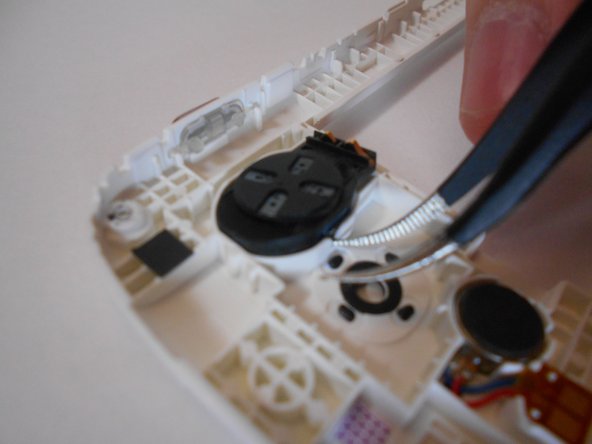crwdns2942213:0crwdne2942213:0
-
-
Locate the small indent in the top of the device and use your nails or the plastic opening tool to separate the cover from the mid-frame.
-
-
-
Locate the indent on the bottom left corner of the battery compartment. Use your fingers or the plastic opening tool to lift the battery from the device.
-
-
-
-
Remove the five 3mm screws along the top and bottom edges of the device with the Philips #00 screwdriver.
-
Use the plastic removal tool to work pry the mid-frame from the device.
-
-
crwdns2935267:0crwdne2935267:0Tweezers$4.99
-
Lift the speaker from the phone using your fingers or tweezers.
-
To reassemble your device, follow these instructions in reverse order.
To reassemble your device, follow these instructions in reverse order.
crwdns2935221:0crwdne2935221:0
crwdns2935229:02crwdne2935229:0