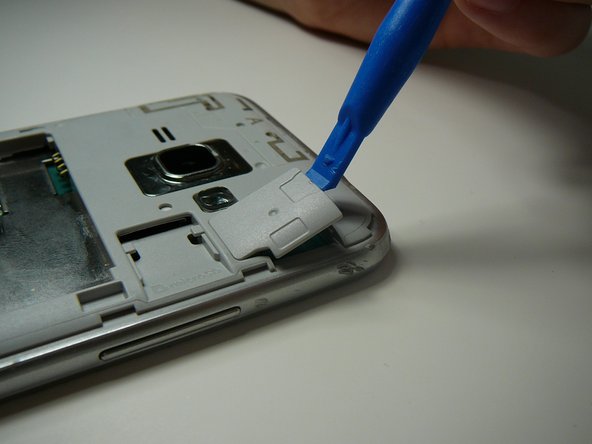crwdns2915892:0crwdne2915892:0
Are you having any kind of software problems that cannot be fixed digitally? Replacing the motherboard should do the trick.
crwdns2942213:0crwdne2942213:0
-
-
Locate the indent area highlighted in red and use either your fingernail or a Prying Tool (such as a guitar pick) to separate the back from the body of the phone.
-
-
-
Once the cover is removed, locate the battery that reads "SAMSUNG."
-
Use either your fingernail or a Plastic Prying Tool (such as a guitar pick) to lift up the bottom indent of the battery.
-
-
-
Use a Plastic Prying Tool (such as a spudger) to pop out piece shown.
-
-
-
-
Use a blow dryer or heating pad to heat up the screen.
-
-
-
Use a Thin Plastic Tool (such as a guitar pick) or Plastic Prying Tool (such as a spudger) to lift out the glass digitizer and LCD screen around the edges.
-
-
-
Remove the nine screws with a Phillips #0 screwdriver.
-
-
-
Using a spudger to remove the black plastic pieces on the top and bottom of the screen.
-
-
-
Remove the one black screw located below the bottom plastic piece.
-
-
-
Use a spudger to slowly lift up the motherboard and remove it from the plastic frame.
-
To reassemble your device, follow these instructions in reverse order.
To reassemble your device, follow these instructions in reverse order.
crwdns2935221:0crwdne2935221:0
crwdns2935229:02crwdne2935229:0