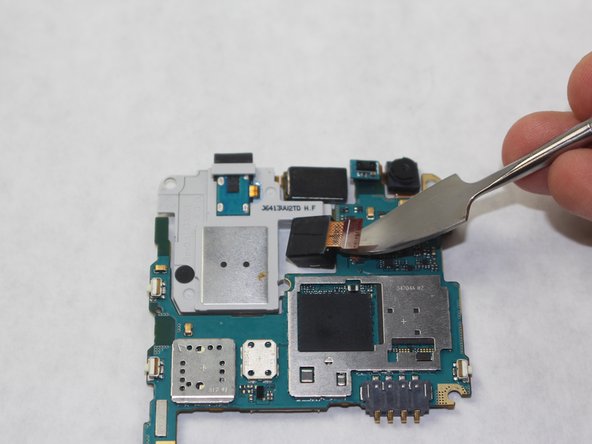crwdns2915892:0crwdne2915892:0
A problem you may find with your Samsung Galaxy Core Prime is a scratched camera lens. Instead of buying an entirely new phone you can instead replace the camera. For this guide you will need an iOpening tool, a metal spudger, a Phillips #00 screwdriver, or similarly shaped tools.
crwdns2942213:0crwdne2942213:0
-
-
Turn the smartphone off by using the power button on the right-hand side.
-
-
-
Turn the smartphone over so that the rear camera is face up.
-
-
-
Use your fingernail or a flat tool to lift the back cover.
-
-
-
Locate the battery near the bottom of the phone. The battery is square, flat, and is labeled 'SAMSUNG'.
-
-
-
-
Use your fingernail or a flat tool to lift the battery out.
-
-
-
Use a Phillips #00 screw driver to remove all eight 4mm screws from the midframe.
-
-
-
Heat the frame with a heat gun or hair dryer until the adhesive is loose.
-
-
crwdns2935267:0crwdne2935267:0iFixit Opening Tool$1.99
-
Use the iFixit Opening tool to pry off the midframe.
-
-
crwdns2935267:0crwdne2935267:0Tweezers$4.99
-
Disconnect the power ribbon on the left side of the phone either with your fingers or tweezers
-
-
crwdns2935267:0crwdne2935267:0iFixit Opening Tool$1.99
-
Lift the motherboard from the phone with an iFixit Opening Tool.
-
-
crwdns2935267:0crwdne2935267:0Metal Spudger$2.99
-
Turn the Motherboard over and disconnect the ribbon connecting the camera to the Motherboard with an iFixit Metal Spudger.
-
To reassemble your device, follow these instructions in reverse order.
crwdns2935221:0crwdne2935221:0
crwdns2935229:03crwdne2935229:0