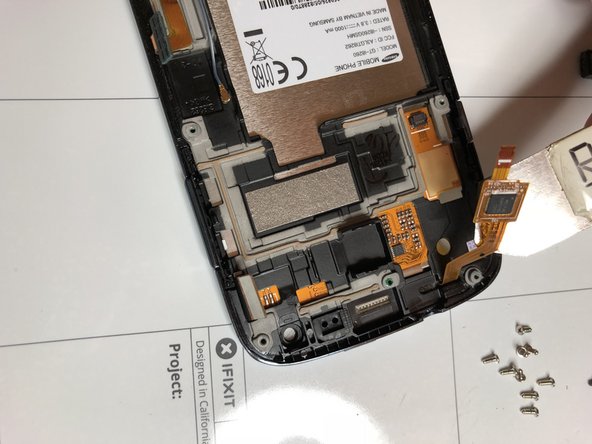-
-
Spegni il telefono
-
Rimuovi la cover posteriore
-
Estrai batteria
-
-
-
Rimuovere il frame centrale per accedere alla scheda madre,aiutarsi con uno strumento sottile
-
Rimuovere la vite nera che fissa la scheda madre inferiore
-
-
-
-
Sganciare i 3 connettori
-
Scollegare il cavo di unione delle 2 schede madri
-
Con uno strumento piatto aiutarsi per sganciare la scheda madre
-
-
-
Rimuovi scheda madre superiore
-
Eimuovo speaker
-
Rimuovi scheda madre inferiore con aiuto di un phon aria calda per aiutare a staccarsi dall’adesivo
-
-
-
Se il vetro touch screen è rotto usare dello scotch per evitare di ferirsi
-
Scollegare connettore TouchScreen
-
-
-
Rimuovere il touchscreen con strumenti sottili tra vetro e cover centrale con ausilio di un phon o del calore in modo che si possa allentare la presa dell’adesivo
-
Fare attenzione nella parte del pulsanti e del cavo flat del touchscreen se dovete usarlo ancora e non sostituirlo con un nuovo
-
-
-
Rimuovere il display con strumenti sottili aiutandosi con del calore per far distaccare l’adesivo di fissaggio
-
Per rimontare il dispositivo, segui queste istruzioni in ordine inverso.
Per rimontare il dispositivo, segui queste istruzioni in ordine inverso.
crwdns2935221:0crwdne2935221:0
crwdns2935229:03crwdne2935229:0