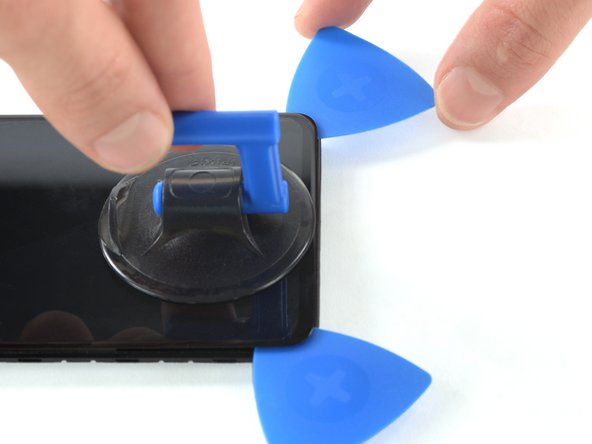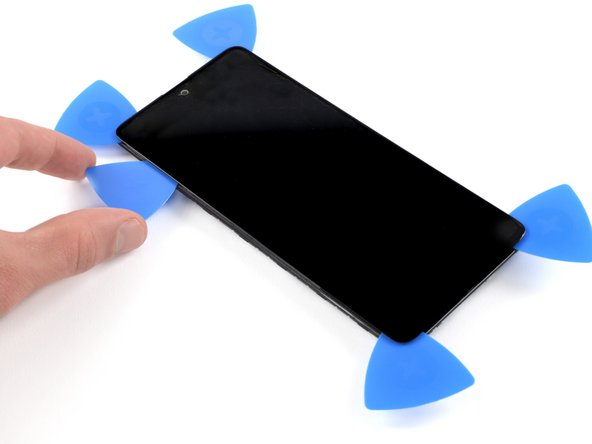crwdns2915892:0crwdne2915892:0
Changing the USB port for this model is tricky.
One option would be to replace the connector only, but a resin glue makes it difficult to unsolder the USB connector.
I therefore decided to replace the entire PCB.
However, but this proved to be also really tricky because the PCB is a rigid-flex board with a lot of very tiny flex parts, and I ended up braking the flex part around the jack connector while attempting to remove the PCB. I also damaged the screen while attempting to lift the glass.
So carry out this procedure with great caution!
crwdns2942213:0crwdne2942213:0
-
-
Insert a SIM card eject tool, a SIM eject bit or a straightened paper clip into the hole on the SIM tray located at the left side of the phone.
-
Press firmly to eject the tray.
-
Remove the SIM card tray.
-
-
-
Prepare an iOpener and apply it to the back cover to soften the adhesive.
-
-
-
Insert the tip of an opening pick between the frame and the back cover at the bottom of the phone near the USB-C port.
-
If you can't get between the back cover and midframe with your opening pick, you can use a suction handle or strong tape to pull up the back cover to create a gap.
-
Slide the opening pick to the bottom right corner and leave it there.
-
-
-
Insert a second opening pick and slide it from the bottom right corner to the bottom left corner to cut the adhesive.
-
Leave the opening picks in place to prevent the adhesive from resealing.
-
-
-
Insert a third opening pick under the bottom left corner of the back cover.
-
Slide the opening pick along the left edge of the phone.
-
Leave the opening pick in the top left corner to prevent the adhesive from resealing.
-
-
-
Insert a fourth opening pick under the top left corner of the back cover near the camera.
-
Slide the tip of the opening pick along the top edge of the phone to the right corner to cut the adhesive.
-
Leave the opening pick in the top right corner to prevent the adhesive from resealing.
-
-
-
With opening picks in all four corners, insert a fifth and final opening pick under the top right corner of the back cover.
-
Slide the tip of the opening pick along the right edge of the phone to the bottom right corner to cut the remaining adhesive.
-
-
-
Use the flat end of a spudger to pry up and disconnect the display flex cable on the bottom of the phone.
-
-
-
Prepare an iOpener and apply it to the display for at least two minutes to loosen the adhesive beneath.
-
-
-
-
Once the screen is warm to the touch, apply a suction cup to the upper edge of the phone.
-
Insert an opening pick in the gap and start to cut the adhesive by sliding it to the top right corner.
-
-
-
Insert a second opening pick and slide it to the top left corner.
-
Leave the opening picks in place to prevent the adhesive from resealing.
-
-
-
Insert a third opening pick and slide it along the left edge to cut the adhesive.
-
Leave the opening pick in the bottom left corner to prevent the adhesive from resealing.
-
-
-
Insert a fourth opening pick and slide it from the bottom left corner to the bottom right corner.
-
Leave the opening pick in its place to prevent the adhesive from resealing.
-
-
-
Insert a fifth opening pick and slide it along the left edge of the phone to cut the remaining adhesive.
-
-
-
Reapply a heated iOpener to the screen to loosen the adhesive underneath.
-
As you wait, take note of the rectangular-shaped adhesive placed underneath the screen.
-
-
crwdns2935267:0crwdne2935267:0Plastic Cards$2.99
-
Insert a plastic card on the left edge into the gap between display and the phone assembly.
-
Press the plastic card in and slide it back and forth until you cut through the entire adhesive.
-
Once you are sure you cut through the adhesive, remove the four opening picks from the corners.
-
-
-
Carefully thread the display cable through the frame.
-
-
-
Disconnect the antenna connector at the lower right
-
-
-
Use a spudger to disconnect the main board connector from the rear side of the PCB.
-
-
-
Use the flat side of the spudger to unglue the microphone from its compartment. Be careful not to break the flex part.
-
-
-
Peel off the PCB from its compartment and lift it to the other side without pulling.
-
Proceed element by element, trying not to break the flex parts. Here you’ll notice I broke the flex surrounding the jack port.
-
Take care not to damage/disconnect the two flex cables connected to the buttons at each end of the PCB (circled in red on the photo)
-
-
-
Remove or raise the glass on the other side of the phone.
-
Peel off the two button connectors.
-
-
-
This is a view of the entire replacement board.
-
Note the flex parts circled in yellow on the photo: those are the most fragile parts of the PCB.
-
-
-
Place the new USB board in its casing
-
Plug the connector to the main board, below said board
-
-
-
Remove stickers from glued parts on new board
-
Remove the previous while filtering sticker under the buttons
-
Glue both backlight elements into their casing
-
-
-
Plug back the antenna connector
-
-
-
At this point, there are 17 screws to be reassembled at the back of the phone
-
Glue screen and back cover back in place
-
Follow the instructions in reverse order to assemble the device.
crwdns2935221:0crwdne2935221:0
crwdns2935229:03crwdne2935229:0
crwdns2934873:0crwdne2934873:0
100%
crwdns2934885:0crwdne2934885:0 crwdns2934875:0crwdne2934875:0
crwdns2934877:0crwdne2934877:0 ›
crwdns2947412:02crwdne2947412:0
The tutorial is not accurate, because from step 20 phone model in photos is A510F (A5 2016) not A515 (A51 2019) , it has different shape PCB
Thanks, I got confused between the shortened model names, I fixed the category.