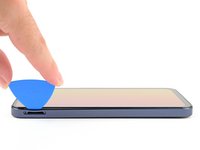crwdns2942213:0crwdne2942213:0
-
crwdns2935267:0crwdne2935267:0iFixit Precision 4 mm Screwdriver Bit$2.99
-
Insert a SIM card eject tool, bit, or a straightened paperclip into the hole on the SIM tray, located towards the top of the phone on the left edge.
-
Press in firmly to eject the tray and remove it.
-
-
-
Remove the fifteen 4 mm-long screws connecting the frame to the chassis.
-
-
-
-
Use the flat end of a spudger to pry up and disconnect the fingerprint button press connector from the motherboard.
-
-
-
Flip the phone over so the screen is facing up.
-
Insert an opening pick between the screen and the SIM card tray cutout to form a gap between the frame and the phone.
-
Slide the opening pick down the left edge of the device to unfasten the frame clips.
-
-
-
Continue sliding the opening pick around the perimeter of the phone until all of the clips are unfastened.
-
-
-
Pull the frame straight off of the phone.
-
To reassemble your device, follow these instructions in reverse order.
To reassemble your device, follow these instructions in reverse order.