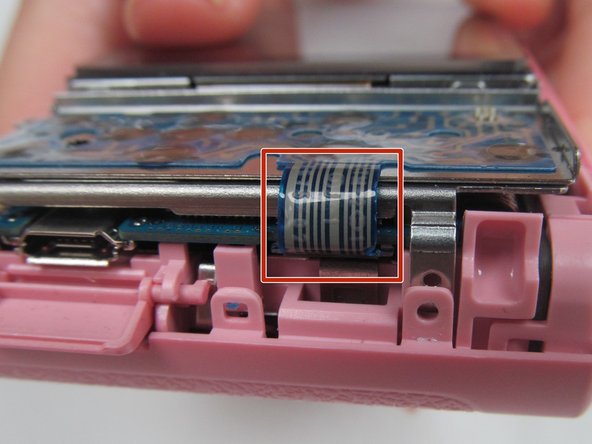crwdns2915892:0crwdne2915892:0
This guide shows how to replace the back buttons panel of a Samsung DV180F when damaged. This procedure is very simple since the device is not entirely disassembled. It only involes loosening a few screws and unpluging the connecting ribbons.
crwdns2942213:0crwdne2942213:0
-
-
Remove the two external screws from the camera using a Phillips 000 screwdriver.
-
-
-
Insert a plastic opening tool in the gap between the camera body and back panel.
-
Pry along the right side of the camera to separate the back panel.
-
-
-
-
Once the camera is open, remove the two internal screws using a Phillips 000 screwdriver.
-
-
-
Use a plastic opening tool to release the lock securing the ribbon receptor to the right side of the motherboard.
-
-
-
Gently lift the circuit board from the camera.
-
Remove the display ribbon receptor lock to remove back panel from the motherboard.
-
-
-
Remove back display.
-
Replace the back button panel.
-
To reassemble your device, follow these instructions in reverse order.
To reassemble your device, follow these instructions in reverse order.