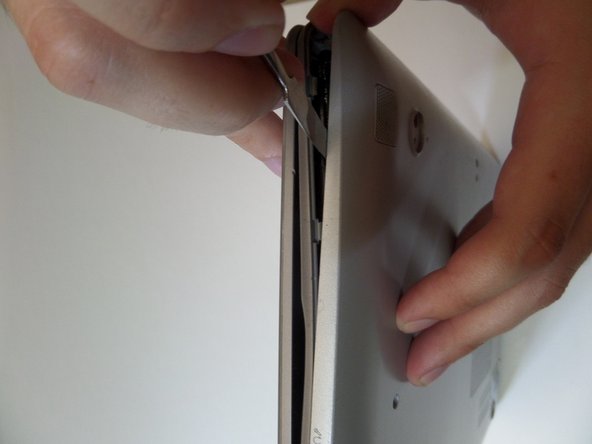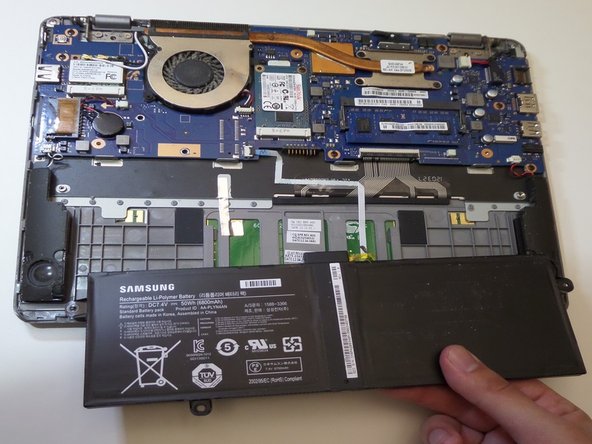crwdns2915892:0crwdne2915892:0
This guide will help you remove and upgrade your RAM to make your Samsung Chromebook XE550C22 run smoother.
crwdns2942213:0crwdne2942213:0
-
-
Using the spudger, remove the four 1/2 inch skid pads from the back of the laptop.
-
-
-
Remove the eight 7mm screws using the J0 Screwdriver.
-
-
-
Starting at the center front of the laptop, insert the metal spudger between the keyboard panel and the bottom panel, separating the bottom panel from the laptop.
-
Continue prying around the sides to release more brackets.
-
-
-
-
After deconnecting all the brackets, pull the back panel away from the laptop.
-
-
-
Remove the four 3mm screws holding the battery with the J0 screwdriver.
-
-
-
Lift the battery up at an angle to disconnect the battery from the motherboard, then pull it away from the laptop.
-
-
-
Locate the RAM on the middle right side of the Chromebook.
-
-
-
Using your fingers, separate the silver clips that are holding the RAM in place on each side.
-
-
-
Pull the RAM away from the Chromebook.
-
To reassemble your device, follow these instructions in reverse order.
To reassemble your device, follow these instructions in reverse order.
crwdns2935221:0crwdne2935221:0
crwdns2935229:02crwdne2935229:0