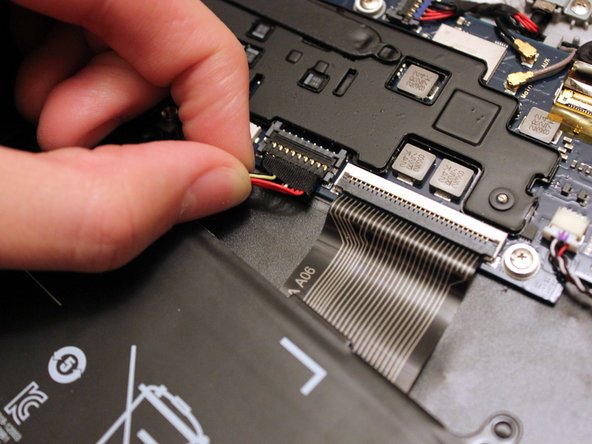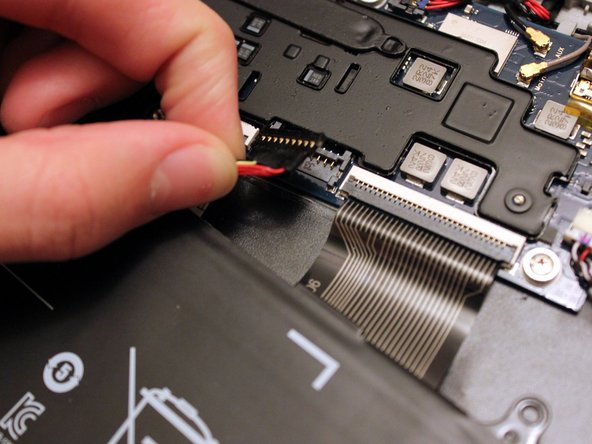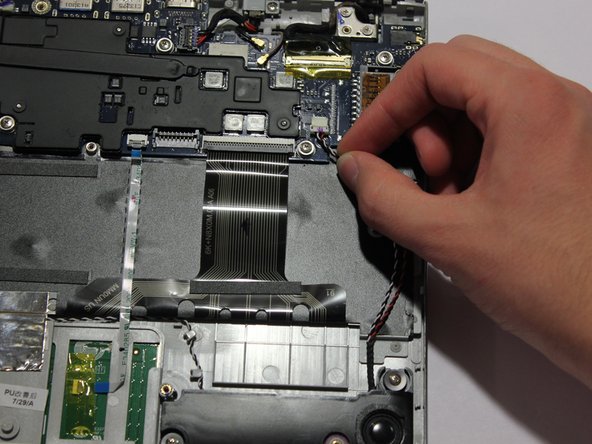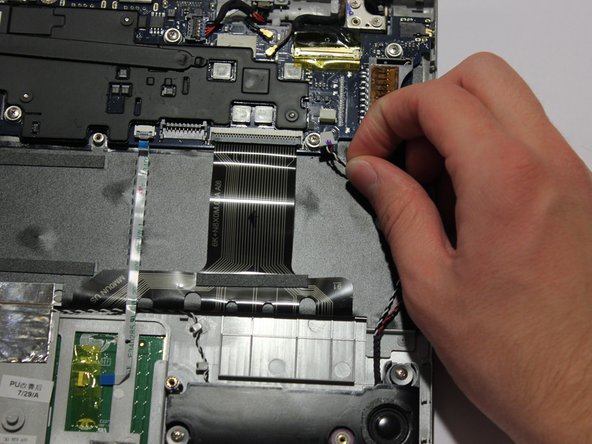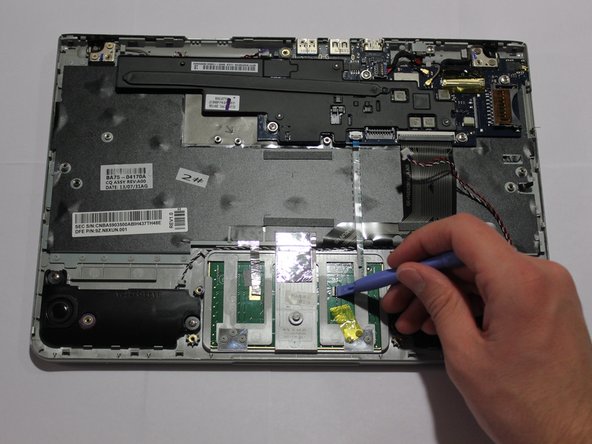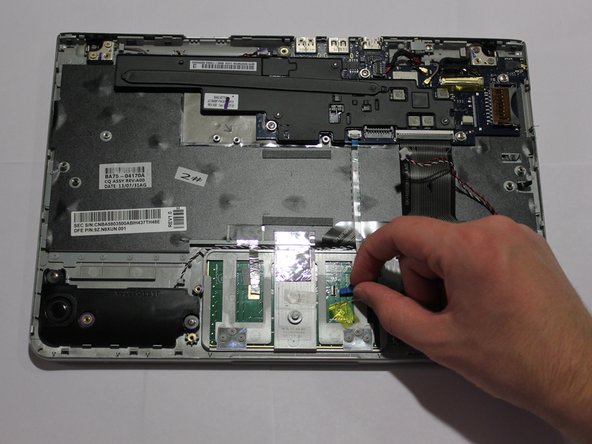crwdns2942213:0crwdne2942213:0
-
-
Lay the Chromebook down so that the bottom cover is facing up.
-
Remove the rubber feet on the four corners of the Chromebook in order to get to the screws underneath. They are stuck on with an adhesive.
-
-
-
Remove the nine 4.7 mm screws on the bottom cover using a Phillips #00 screwdriver.
-
-
-
Pry up the plastic strip on the back of the Chromebook using a plastic opening tool.
-
-
-
Pry off the bottom cover using a plastic opening tool.
-
-
-
-
Remove six 3.5 mm screws holding the battery using a Phillips #00 screwdriver.
-
Pull out the battery partway in order to easily get to the battery connector.
-
-
-
Disconnect the battery connector by pulling straight up at its base.
-
-
-
Disconnect the cable connecting the speakers to the motherboard by pulling on it away from the motherboard.
-
-
-
Lift up the piece of tape covering the trackpad ribbon cable.
-
Lift up the lock on the trackpad ribbon cable using a plastic opening tool.
-
Disconnect the trackpad ribbon cable by pulling it out.
-
-
-
Lift up the trackpad ribbon cable so that it is not covering the speaker wire.
-
Lift up the two pieces of metallic tape so that they no longer cover the speaker wire.
-
-
-
Unscrew the four 3.7 mm screws holding down the speakers using a Phillips #00 screwdriver.
-
-
-
Pull the speakers up to remove them.
-
To reassemble your device, follow these instructions in reverse order.
crwdns2935221:0crwdne2935221:0
crwdns2935229:07crwdne2935229:0
crwdns2947410:01crwdne2947410:0
Many thanks.
Excellent guide .