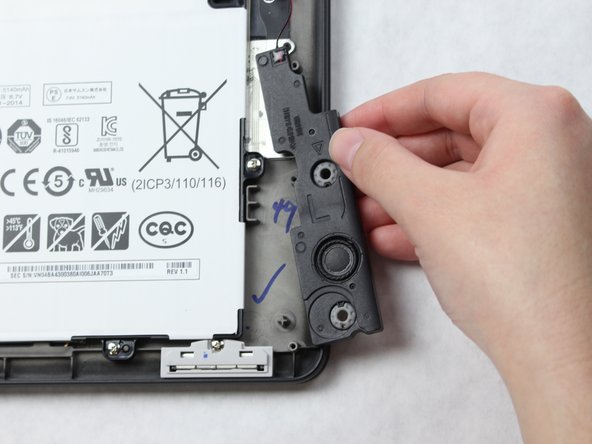crwdns2915892:0crwdne2915892:0
Follow the quick and easy guide below to replace the speaker for the Samsung Chromebook Pro.
crwdns2942213:0crwdne2942213:0
-
-
Remove the eight 30 mm screws from the edges of the case with the JIS J000 screw bit.
-
-
-
Slide the plastic opening tool in a corner at a steep angle, and lift up to remove the outer case.
-
-
-
-
Remove the one 40 mm silver screw using the JIS J000 screw bit.
-
-
crwdns2935267:0crwdne2935267:0Tweezers$4.99
-
Using the precision tweezers lift the wire to disconnect.
-
Remove the speaker.
-
crwdns2935219:0crwdne2935219:0
To reassemble your device, follow these instructions in reverse order.
crwdns2915888:0crwdne2915888:0
To reassemble your device, follow these instructions in reverse order.