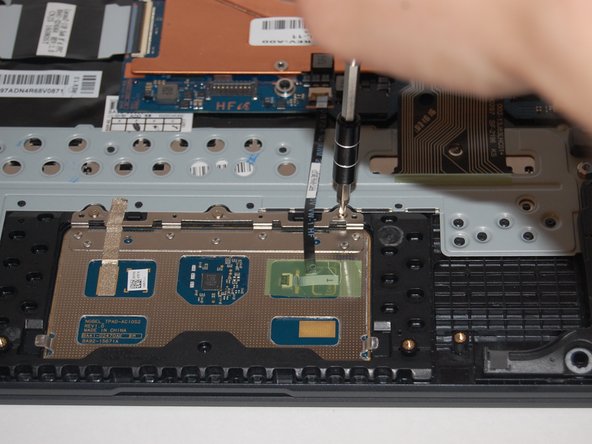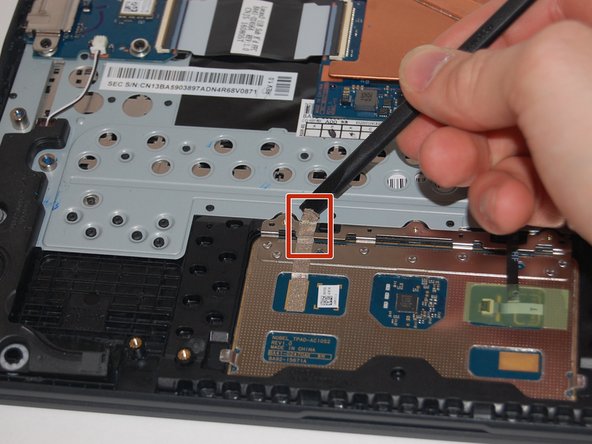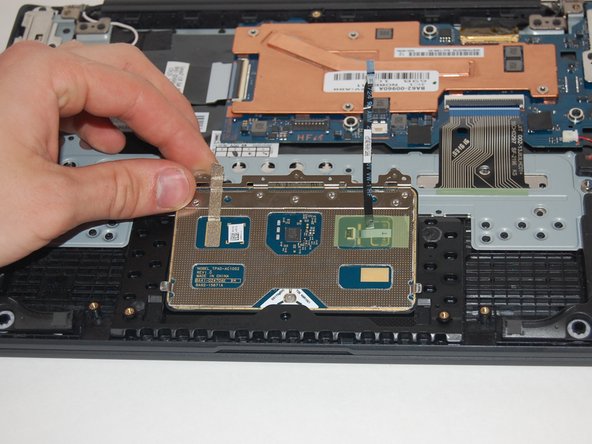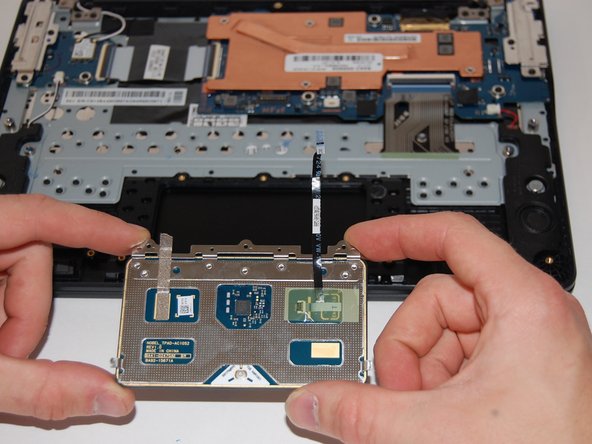crwdns2915892:0crwdne2915892:0
This guide demonstrates how to removing the Samsung Chromebook 3 XE500C13-K02US track pad.
crwdns2942213:0crwdne2942213:0
-
-
Place the laptop back cover facing up to expose the screws.
-
Using a Phillips #00 screwdriver, remove nine 4.6mm screws from the back casing.
-
-
-
Use an iFixit opening tool to wedge in between the case and body of the laptop.
-
Once the tool is wedged in between the case and laptop, slide it around the entire laptop's edge to disengage the retaining clips.
-
-
-
Remove the cover exposing the inside of the laptop.
-
-
-
-
Remove the four 4.6mm screws with the Phillips #00 screwdriver.
-
-
-
Use the spudger to pry underneath the cable and gently lift the connector up.
-
-
-
Lift the battery up and out of the case.
-
-
-
Remove the three 2.3mm screws along the top of the trackpad using a Phillips #00 screwdriver.
-
-
-
Remove the ribbon cable by lifting it out of the connector.
-
Lift the grey adhesive tape.
-
-
-
Lift the track pad from the top.
-
Slide the track pad away from yourself to clear the black plastic edge.
-
Lift the track pad up and out of the laptop.
-
To reassemble your device, follow these instructions in reverse order.