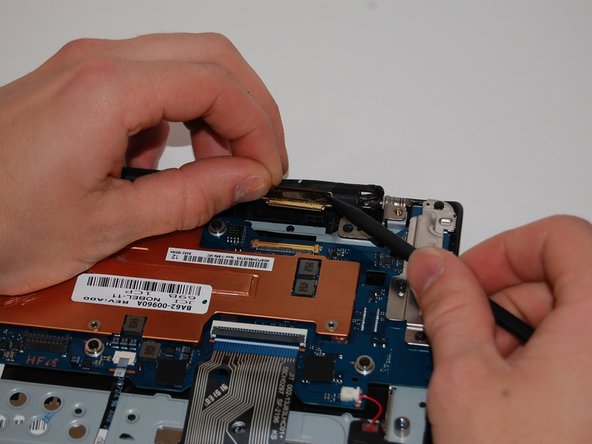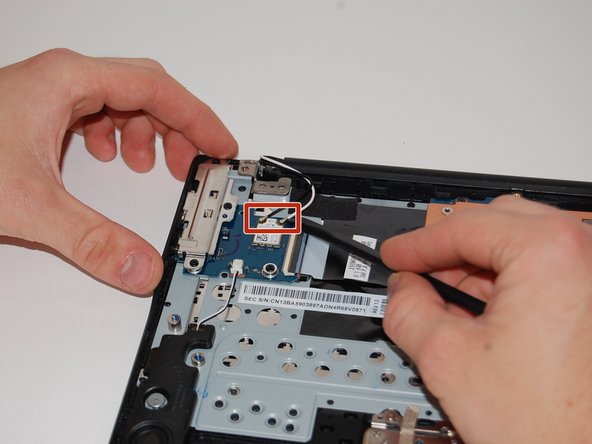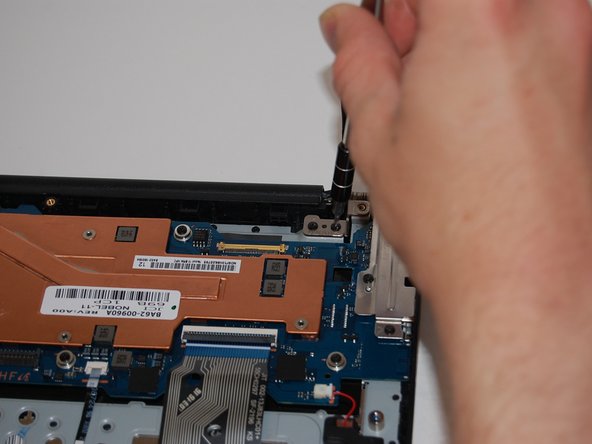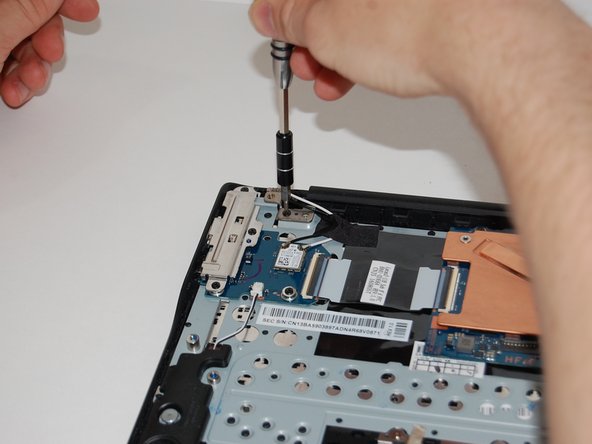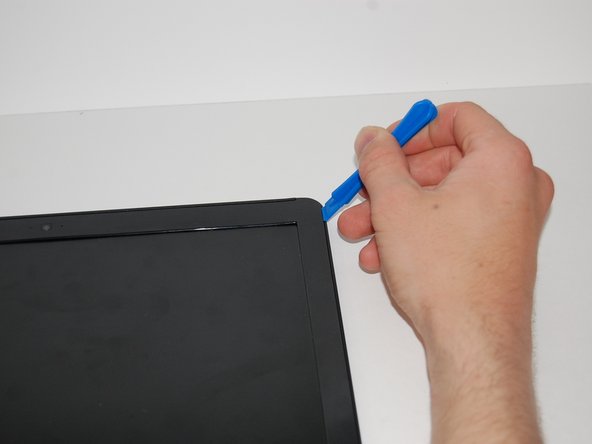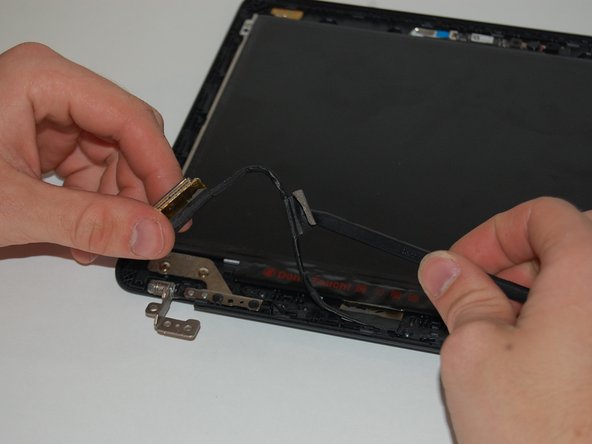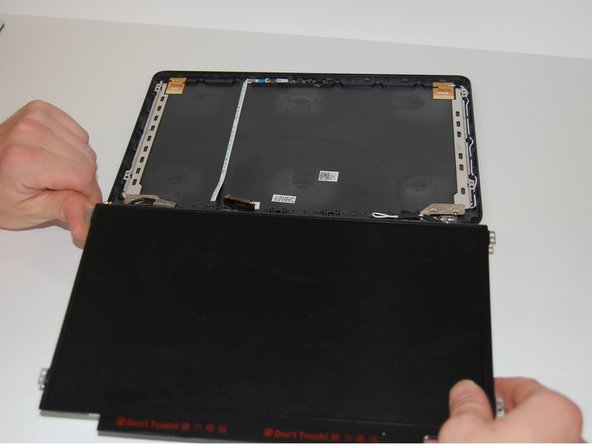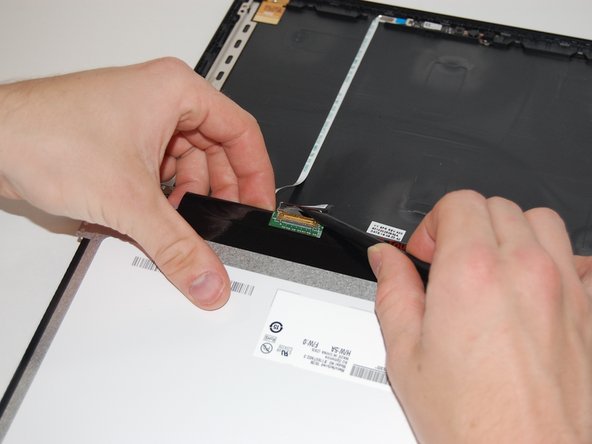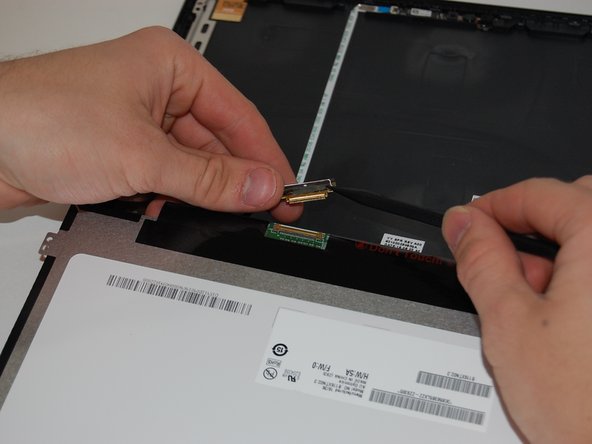crwdns2915892:0crwdne2915892:0
This guide will illustrate a step by step process to replace the display on the Samsung Chromebook 3 XE500C13-K02US. You will need to remove the bottom case and battery prior to replacing the display.
crwdns2942213:0crwdne2942213:0
-
-
Place the laptop back cover facing up to expose the screws.
-
Using a Phillips #00 screwdriver, remove nine 4.6mm screws from the back casing.
-
-
-
Use an iFixit opening tool to wedge in between the case and body of the laptop.
-
Once the tool is wedged in between the case and laptop, slide it around the entire laptop's edge to disengage the retaining clips.
-
-
-
Remove the cover exposing the inside of the laptop.
-
-
-
Remove the four 4.6mm screws with the Phillips #00 screwdriver.
-
-
-
Use the spudger to pry underneath the cable and gently lift the connector up.
-
-
-
Lift the battery up and out of the case.
-
-
-
-
Use the spudger to lift the hinge locking the gold colored display cable in place.
-
Slide the cable out to remove it from the motherboard.
-
-
-
Using the spudger, lift the adhesive securing the wireless card antenna wires.
-
Lift the white and black antenna wires with the spudger.
-
-
-
Remove the four 4.6mm screws from the display mounts using a Phillips #00 screwdriver.
-
-
-
Once the hinge screws have been removed, open the laptop.
-
-
-
Use the iFixit opening tool to pry in between the bezel and screen.
-
-
-
Remove the four 4.6mm screws from the display mounts using a Phillips #00 screwdriver.
-
-
-
Using the spudger, lift the adhesive tape holding the display cable.
-
-
-
Gently lift the panel up and fold it over to expose the display cable on the backside of the display.
-
-
-
Use the spudger, lift the hinge locking the gold colored display cable in place.
-
Pull the cable away from you to slide it out of the monitor.
-
-
-
Once the display cable has been removed, lift the screen up and out of the case.
-
To reassemble your device, follow these instructions in reverse order.
To reassemble your device, follow these instructions in reverse order.
crwdns2935221:0crwdne2935221:0
crwdns2935229:08crwdne2935229:0
crwdns2947412:04crwdne2947412:0
This also works for the XE500C13-K04US
It was more challenging than I thought. Reconnecting the antenna wires wasn’t easy. I needed better vision and dexterity to find it easier. Don’t forget to reuse the adhesive tape or you may be disappointed.
Great guide!
Very accurate!
Just to confirm. You have to tear apart the bottom just to replace the led screen? Can't just remove the bezel?
Xe501c13-k02us