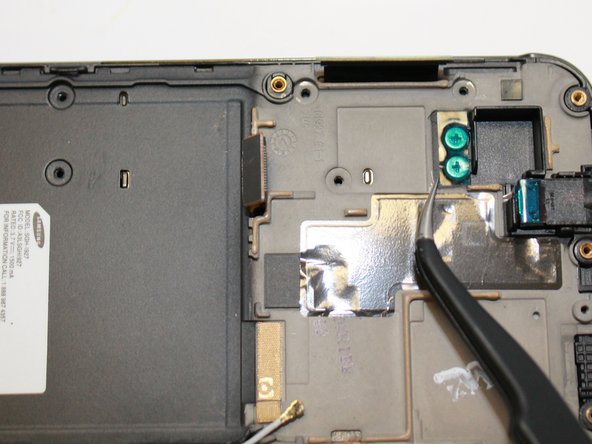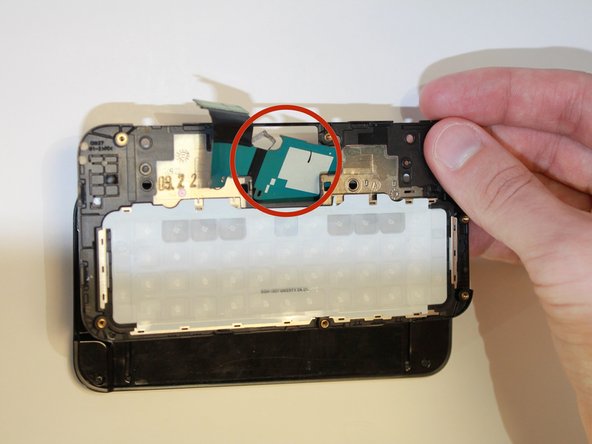crwdns2915892:0crwdne2915892:0
How to replace the keyboard on a Samsung Captivate Glide.
crwdns2942213:0crwdne2942213:0
-
-
Remove back cover using fingernail or plastic opening tool. The cover pulls up and off.
-
-
-
Remove battery with plastic opening tool or finger.
-
-
-
Remove the seven screws from backplate using the #00 screwdriver.
-
-
-
Remove the back plate using the plastic opening tool.
-
There is a lip on each side, and both must be pried up.
-
-
-
Use the plastic opening tool to detach the two tabs connecting the motherboard to the base of the phone.
-
-
-
crwdns2935267:0crwdne2935267:0Tweezers$4.99
-
Disconnect the antenna cable from the motherboard using tweezers.
-
-
-
Remove the single screw connecting the motherboard to the base of the phone by using the #00 Phillips screwdriver.
-
-
-
Lift the motherboard out of the base of the phone.
-
-
-
Remove the eight screws using the #00 screw driver.
-
-
crwdns2935267:0crwdne2935267:0Tweezers$4.99
-
Remove blue tape using the tweezers.
-
-
-
Remove screws using the #00 screwdriver.
-
-
-
Using the plastic opening tool, remove the back plate by prying on the four main points.
-
-
-
Lift the back plate.
-
To remove the attached flex cable, gently peel the flex cable connecting to the back plate.
-
-
-
Slide the flex cable through the slot.
-
Set the front plate down. Now you have free access to the keyboard.
-
-
-
Manually lift the keyboard and replace with new keyboard.
-
To reassemble your device, follow these instructions in reverse order.
crwdns2935221:0crwdne2935221:0
crwdns2935229:02crwdne2935229:0