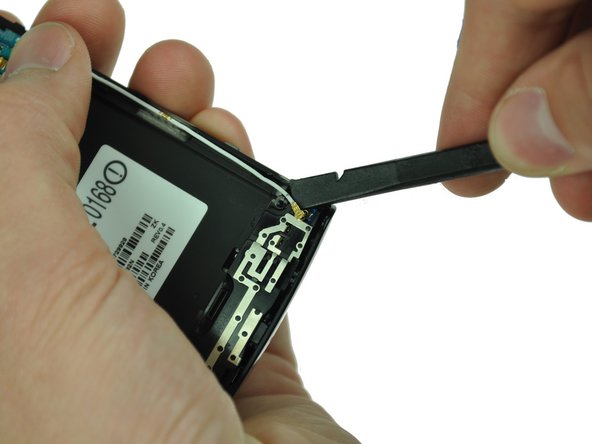crwdns2915892:0crwdne2915892:0
Use this guide to replace your captivates 3.5mm headphone jack.
crwdns2942213:0crwdne2942213:0
-
-
Remove the back cover by pressing on the bottom section of the phone and sliding the bottom piece downward.
-
Lift up the back cover.
-
-
-
Place your finger on the bottom of the battery and lift to remove.
-
-
-
Replace the old battery with the new one.
-
-
-
Insert the spudger underneath the bottom section of the phone.
-
Gently lift and push the spudger to slide the bottom section down to reveal two hidden screws.
-
-
-
-
Remove the six 4.5mm #000 Phillips screws.
-
-
-
Starting at a bottom corner, use the spudger to separate the rear case from the front display.
-
Move the spudger towards the top on both sides. The plastic opening tool is easier to use for this step.
-
-
-
Separate the rear case from the phone.
-
-
-
Use a spudger tool to pry up the antenna cable from the connector on the motherboard.
-
Pry up the other end of the cable from the connector on the antenna array.
-
-
-
Using the spudger slide the tool under the three highlighted connectors to begin disconnection
-
Excluding the motherboard socket, pry straight from up under the connectors, Therefore ending disconnection.
-
-
-
Use your fingers to carefully lift up the Samsung Capivate's Motherboard from the assembly.
-
-
-
Gently pull up on the audio jack, taking the attached ribbon cable with it.
-
To reassemble your device, follow these instructions in reverse order.
crwdns2935221:0crwdne2935221:0
crwdns2935229:07crwdne2935229:0
crwdns2947410:01crwdne2947410:0
Between steps 7 and 8, there are a number of steps missing, including the removal of the camera, and the removal of the speaker assembly.
These can be found on the "Mother Board" repair manual, back on the device page.
~Desmond