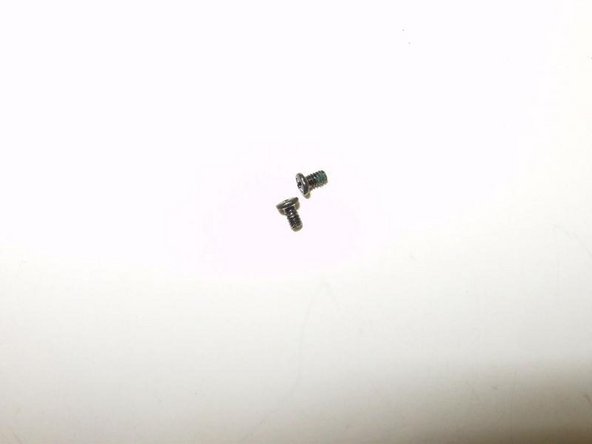crwdns2915892:0crwdne2915892:0
I noticed that there was not to much information about working on this phone. I received one in a non-working condition and figured it would be a good chance for some guides. The phone is easy to work on and no hidden screws or clips, no excessive glue. A straight forward no nonsense phone.
crwdns2942213:0crwdne2942213:0
-
-
Here is the Samsung SCH-U380 Brightside
-
Turn it over to gain access to the battery.
-
Remove the backcover by simply pulling it off the phone from the top down
-
-
-
Remove the battery
-
Remove the six Phillips screws from the back frame
-
All six screws are identical M1.5X3
-
-
-
-
Use a plastic opening tool or similar tool to separate the top from the bottom frame. Applying slight pressure in a downwards direction will disengage the plastic clips
-
Continue to slide the tool along the slot until you feel the plastic locks disengage
-
Once all locks have released, the bottom frame can simply be removed.
-
-
-
Remove the two Phillips screws from the EMI shield.
-
Both screws are identical M1.5X2
-
Remove the EMI shield
-
-
-
Detach the LCD connector.
-
Remove the logic board
-
To reassemble your device, follow these instructions in reverse order.
crwdns2935221:0crwdne2935221:0
crwdns2935229:02crwdne2935229:0