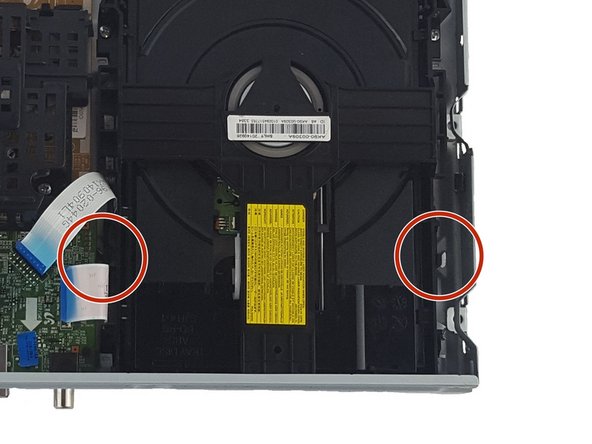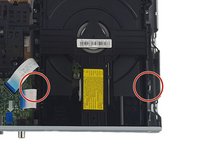crwdns2915892:0crwdne2915892:0
This guide will teach how to remove and replace the disk tray.
crwdns2942213:0crwdne2942213:0
-
-
Use the Phillips Head #2 screwdriver to remove the three 10mm screws on the back panel.
-
-
-
Use the plastic spudger to pry open the top panel.
-
-
-
-
Pull the ribbons gently from one corner by the blue tabs to remove it.
-
-
-
Remove the two 7.5 screws on both sides of the disk tray with Phillips Head #2 screwdriver.
-
-
-
Push two small prongs on both sides inwards and push forward.
-
Remove the disk tray.
-
crwdns2935219:0crwdne2935219:0
To reassemble your device, follow these instructions in reverse order.
crwdns2915888:0crwdne2915888:0
To reassemble your device, follow these instructions in reverse order.