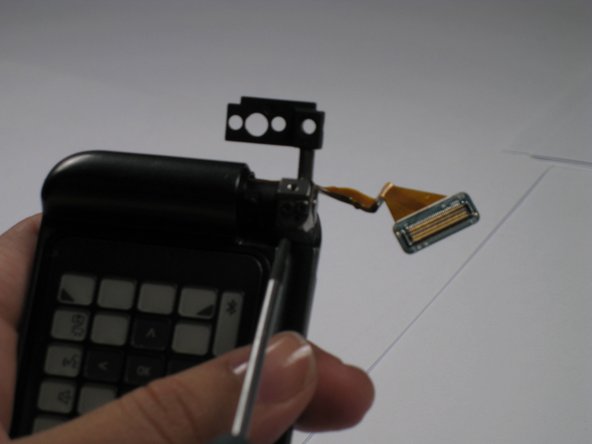crwdns2915892:0crwdne2915892:0
This guide provides an outline of how to remove and replace the hinge in the Samsung Alias 2. The hinge holds the phone together and allows the spring action of the flip phone. This repair would need to happen if the phone is unable to close or if it is in 2 seperate pieces.
crwdns2942213:0crwdne2942213:0
-
-
Press down on the back cover of the phone and remove it.
-
-
-
Take out the battery from the device.
-
-
-
Use a Phillips #00 screwdriver to remove the two 4 mm screws on screen.
-
-
-
Use the opening tool to remove the front outside casing.
-
-
crwdns2935267:0crwdne2935267:0Tweezers$4.99
-
Remove ribbon connector next to camera using tweezers.
-
-
-
Unscrew and remove the two 3.95 mm screws underneath that ribbon connector.
-
-
-
Pull the two halves of the phone apart.
-
The phone will not slide straight apart. You have to angle the back half up a little.
-
Do not force it. Jiggle it a little if it doesn't come apart.
-
-
-
-
Remove the plastic panel cover from the hinge.
-
-
-
Remove the 3.41 mm screw out from underneath plastic cover.
-
-
-
Pop out the top half of the hinge with the plastic opening tool. This will release the hinge cover for removal.
-
-
-
Remove the two 2.71 mm screws on the hinge using screwdriver.
-
-
-
Remove the Verizon logo from the back of phone using the plastic opening tool.
-
-
-
Remove the four 4.44 mm screws from the back.
-
Remove the three 4.35mm screws from under the Verizon logo.
-
-
-
Pull the back off by using the plastic opening tool.
-
-
-
Disconnect the connecting cord using tweezers.
-
To reassemble your device, follow these instructions in reverse order.
crwdns2935221:0crwdne2935221:0
crwdns2935227:0crwdne2935227:0