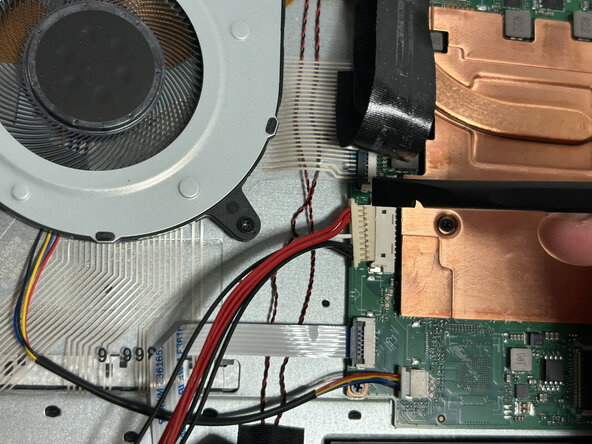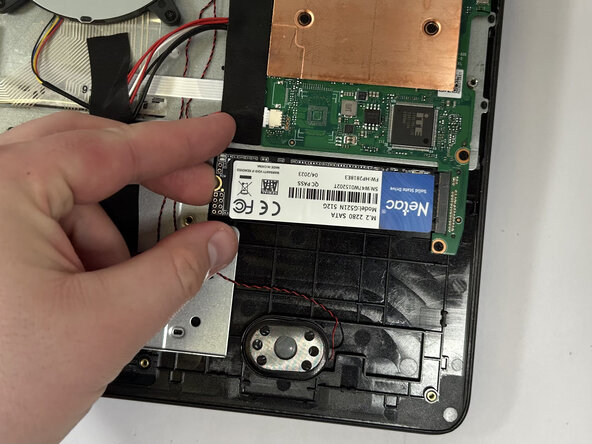crwdns2915892:0crwdne2915892:0
This guide is used to replace the M.2 SSD on your SGIN X15S. If you need to upgrade the storage or if the current SSD is malfunctioning, it is possible to replace the M.2 SSD on this laptop. If possible, backup or export files you wish to keep. While working on your device, if you notice that the battery is swollen, stop your replacement and follow the swollen battery disposal guide. Before working on your device, ensure that it is turned off and completely unplugged from any power sources.
crwdns2942213:0crwdne2942213:0
-
-
Remove the eight top and middle 7.3 mm screws using the Phillips #0 screwdriver.
-
Remove the six bottom and side 4.4 mm screws using the Phillips #0 screwdriver.
-
-
-
Use the nylon spudger to gently pry a bit of the back panel open. With the opening pick, go all the way around until the back panel is loose.
-
Pull the back panel off the laptop.
-
-
-
-
Gently remove the tape holding the battery's cord to the motherboard, followed by the tape in the middle of the cord.
-
-
-
Use the nylon spudger to detach the battery from the motherboard.
-
-
-
Remove the single 3 mm screw holding the SSD in place using a Phillips #0 screwdriver.
-
-
-
Give the SSD a little upward force near the screw side so that it is bent at an angle.
-
Pull the SSD out of its slot.
-
To reassemble your device, follow these instructions in reverse order.