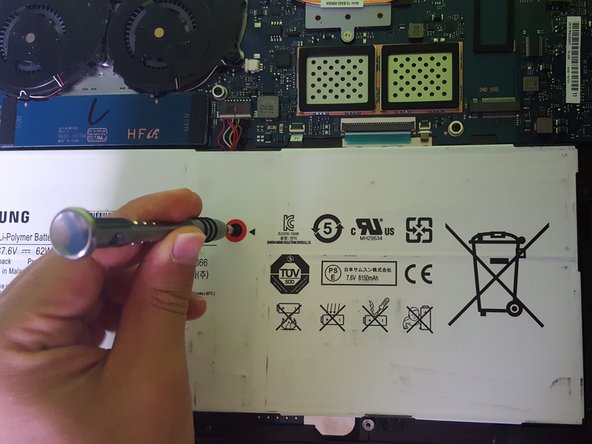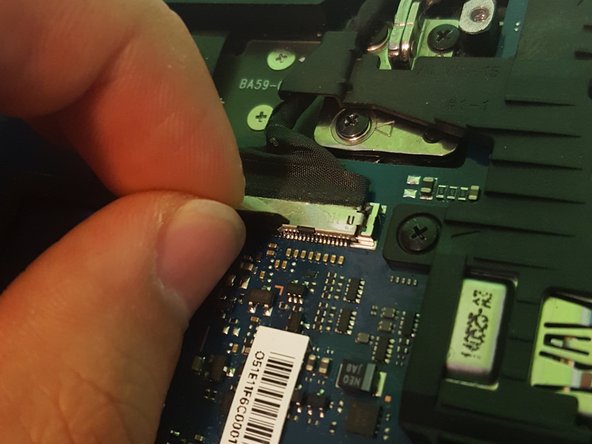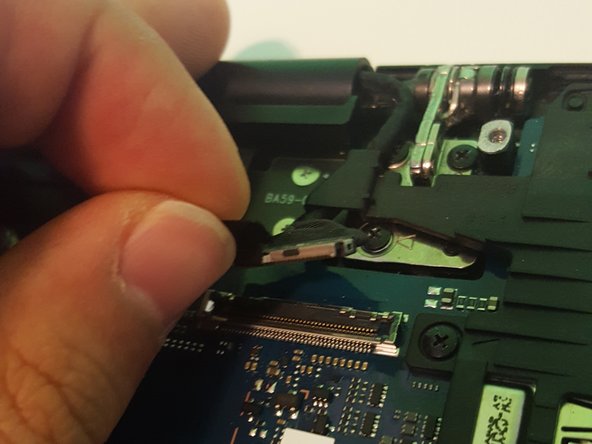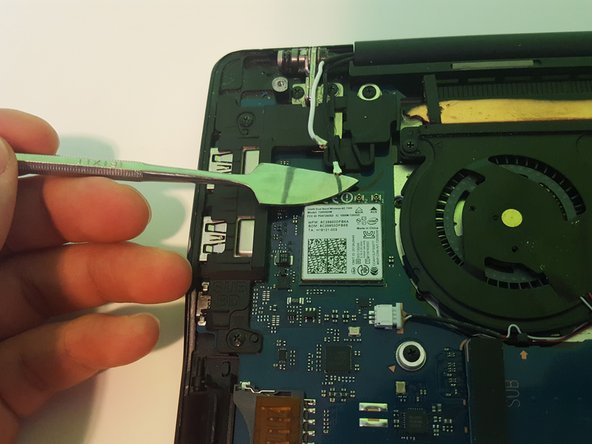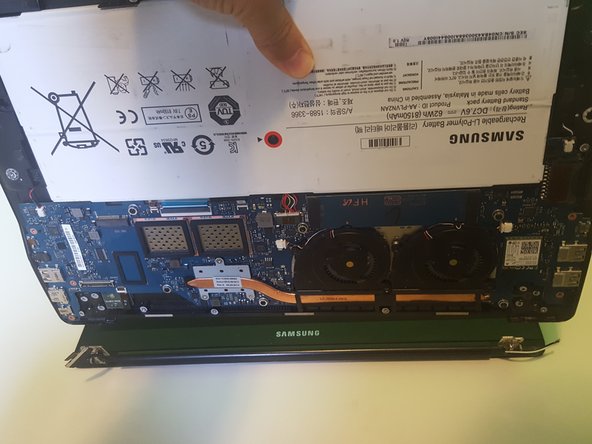crwdns2915892:0crwdne2915892:0
This guide will cover how to remove the screen of a Samsung ATIV Book 9 Plus.
crwdns2942213:0crwdne2942213:0
-
-
Remove the ten 4.3mm Phillips #00 screws from the bottom cover of the laptop.
-
-
-
Press the button to release the bottom cover.
-
-
-
Remove the five 4.3mm Phillips #00 screws from the battery.
-
-
-
Lift the battery with both hands and remove.
-
-
-
-
Disconnect the display cable from the motherboard.
-
-
-
Disconnect the black and white antenna cables from the Wi-Fi card.
-
-
-
Remove the five 4mm Phillips #00 screws from the motherboard retaining brackets.
-
-
-
Remove the eight silver 4.2mm Phillips #00 screws from the corner.
-
-
-
Pry up the metal hinges from the laptop.
-
-
-
Place the screen on its back side and hold the battery-side of the laptop. In an upward motion, remove the back set off and set it aside.
-
To reassemble your device, follow these instructions in reverse order.
To reassemble your device, follow these instructions in reverse order.
crwdns2935221:0crwdne2935221:0
crwdns2935227:0crwdne2935227:0
crwdns2947410:01crwdne2947410:0
There’s no need to remove the battery. Just disconnect its power socket if you want to be ‘careful’.