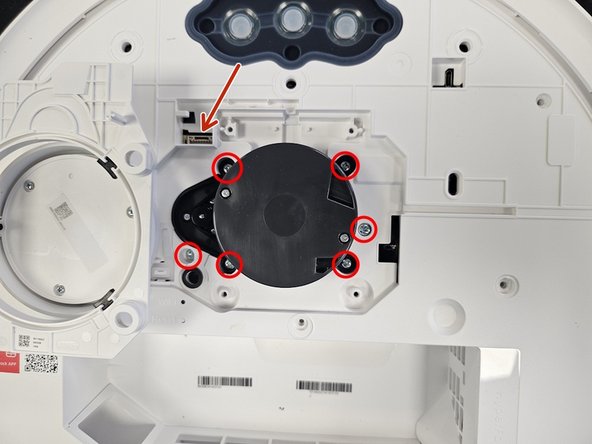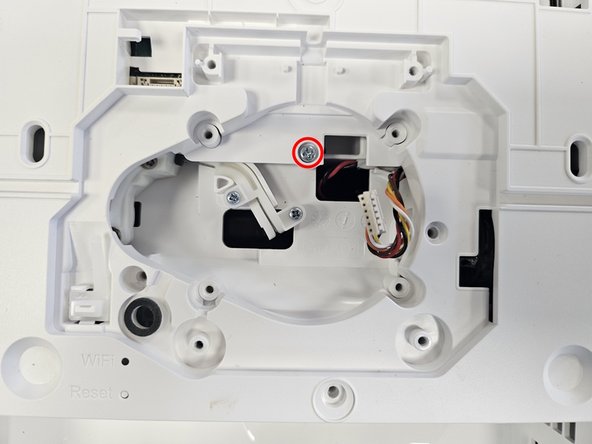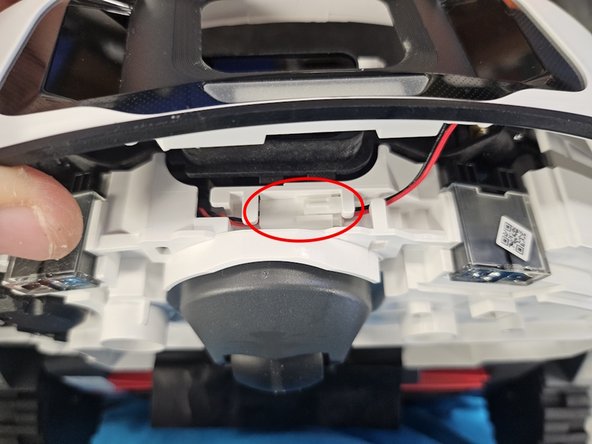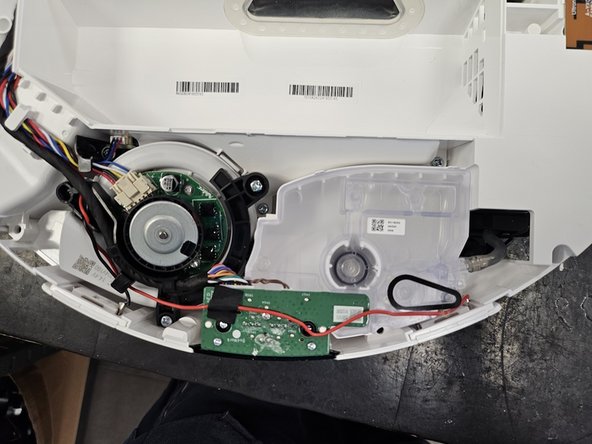crwdns2915892:0crwdne2915892:0
This is just a general teardown guide for the robotic vacuum cleaner Roborock S8 MaxV Ultra.
This only covers the robotic vacuum cleaner, and not the dock as well.
crwdns2942213:0crwdne2942213:0
-
-
Begin by removing the back and front halves of the top plate.
-
-
-
Start by removing the visible screws.
-
-
-
Now flip the robot over and remove visible screws.
-
Now simply pull the bottom plate off. If you got all the screws, nothing else should be holding it in place.
-
-
-
-
Remove the screws on the bumper.
-
Once you have removed the cover of the bumper, make sure to disconnect the connector that connects the light in the bumper to the motherboard.
-
-
-
Now, flip it over and remove a screw on top.
-
Flip it over again and remove the rest of the screws.
-
-
-
First, disconnect the connector from the motherboard.
-
Get the cable out of the housing and through the hole indicated by the arrow.
-
Flip it over, then get the wire out of the housing. Use your tweezers for this.
-
Flip it over again, then detach the pipe from the water tank.
-