crwdns2915892:0crwdne2915892:0
This guide will show you how to replace the motherboard of Roborock's robotic vacuum S5 Max.
You may need to do so if you've spilled water or other fluids over the front half of the robot.
I recommend reading the entire guide before starting the disassembly, then following steps as needed during.
If you've already taken it apart, skip to step 11.
crwdns2942213:0crwdne2942213:0
-
-
Remove the front half. It is only held on by latches.
-
Remove the screws and plastic tabs holding the back half in place.
-
Remove the back half.
-
-
-
Remove the rubber caps.
-
-
-
Remove the screws of the LiDAR cage, then the cage itself.
-
Remove the screws of the LiDAR, then the LiDAR itself.
-
-
-
Remove the side brush.
-
Remove the screws.
-
Lift the bottom cover off.
-
-
-
Unscrew the screws.
-
Remove the lid of the bumper, then the bumper itself.
Hi, I'm looking to replace my motherboard for roborock S5 Max but I can't find then anywhere. Would you please help me?
No, because we can no longer source them either.
-
-
-
-
Grab it by the tab, then lift it out, tilting it towards the cable.
-
Once you can reach it, squeeze the connector to release it.
-
-
-
Remove the screws from the side brush motor.
-
Simply lift it out.
-
Remove the rest of the screws from the chassis.
-
-
-
Remove the final 4 screws (these are non-magnetic).
-
Flip it over, then pull the chassis apart.
-
-
-
Use a plastic spudger to dislodge it, then take it off.
-
-
-
Disconnect all of the connectors.
-
-
-
Remove the screws from the motherboard.
-
Take it out.
-
-
-
Put in the new motherboard, then use tweezers to free all the cables you've just squished under the motherboard.
-
-
-
Connect all the cables, then screw in the screws.
-
-
-
Apply some pressure on the connectors. You will know you got them deep enough if you can see the motherboard's connectors just barely poking through on top.
-
You could now test your device by connecting the battery, the LDS and inserting a dustbin, then triggering a clean. You can also reset the WiFi connection and attempt connecting to it before closing it up.
After that, to reassemble your device, follow from step 9 backwards.
You could now test your device by connecting the battery, the LDS and inserting a dustbin, then triggering a clean. You can also reset the WiFi connection and attempt connecting to it before closing it up.
After that, to reassemble your device, follow from step 9 backwards.
crwdns2935221:0crwdne2935221:0
crwdns2935229:02crwdne2935229:0
crwdns2947410:01crwdne2947410:0
Does anyone know if replacing the motherboard would solve a S5 bootloop? Mine is stuck saying ”Railed to boot” and it can’t be reset.











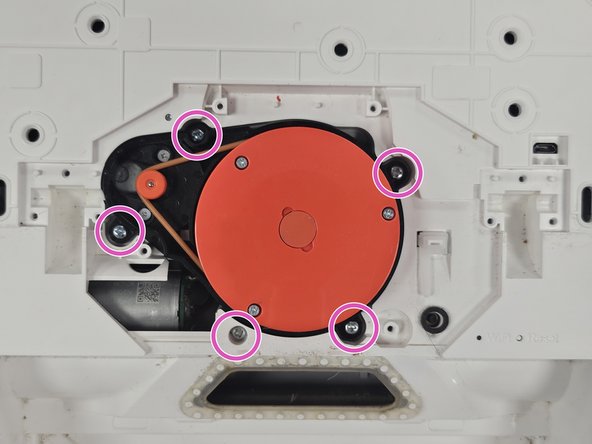








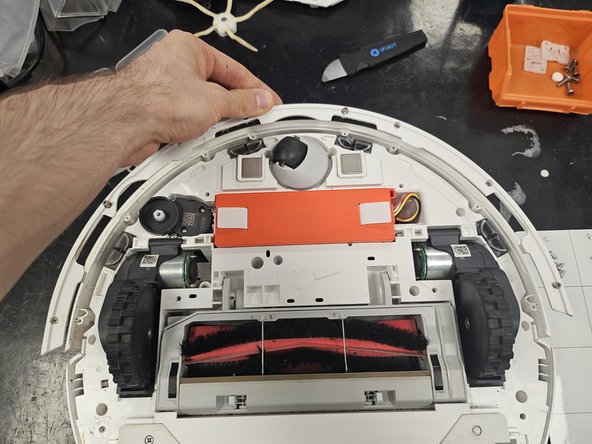






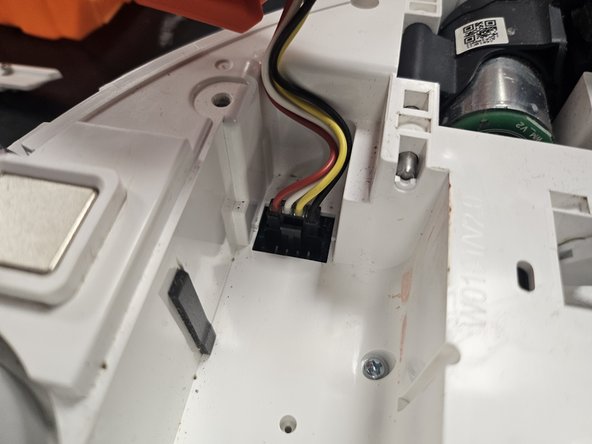
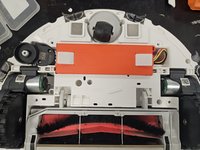








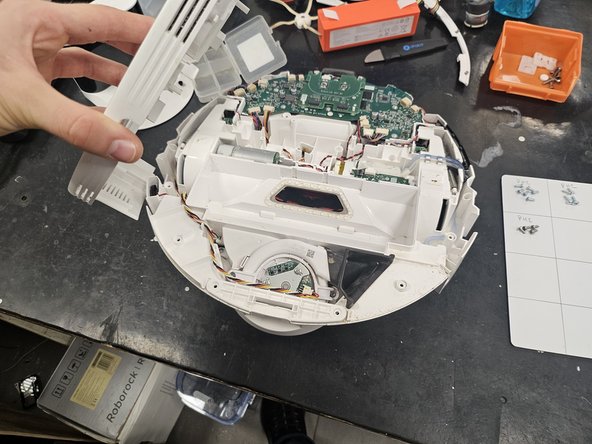





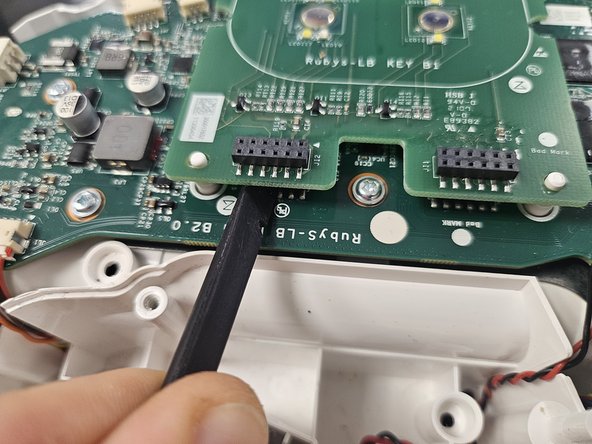
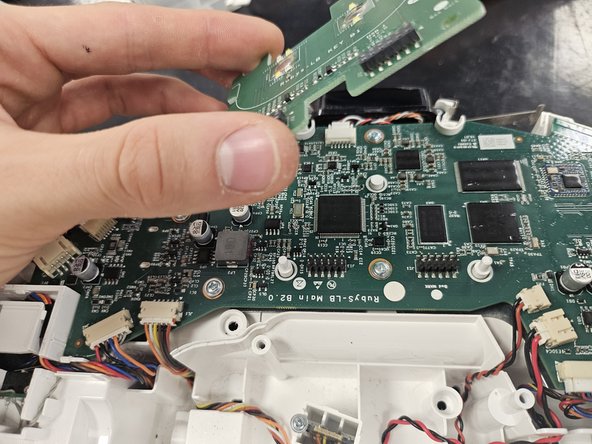




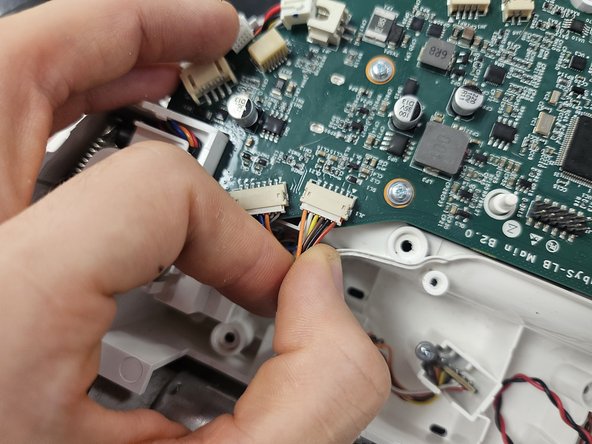
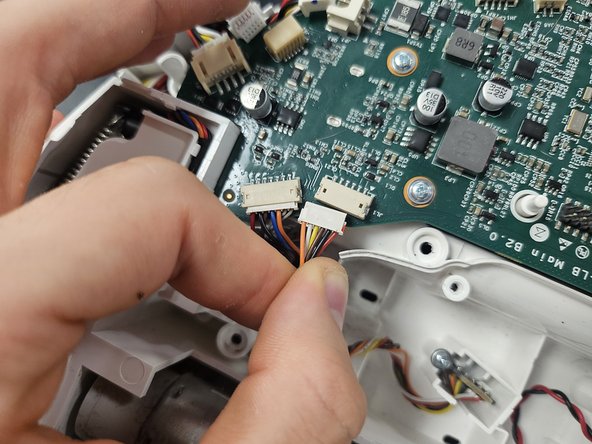

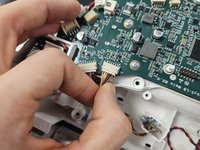


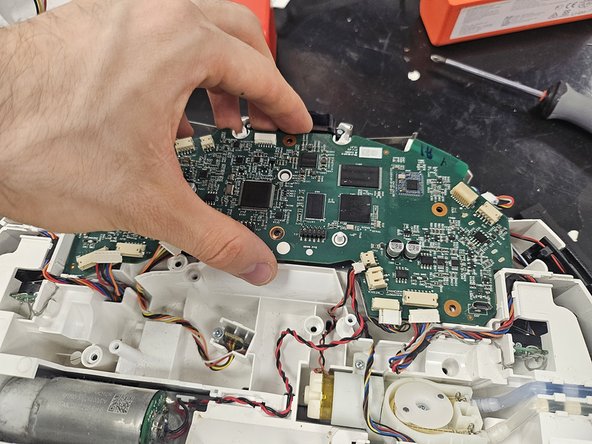
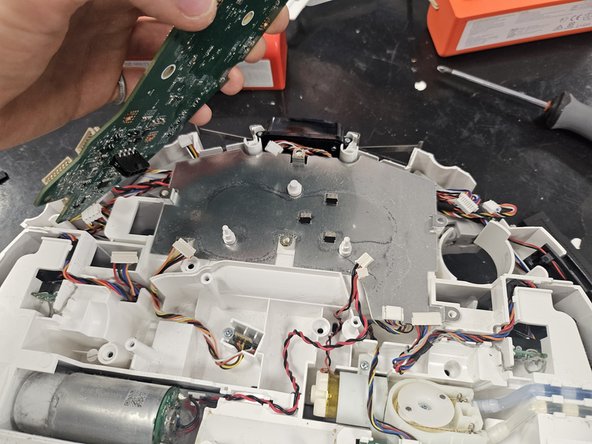




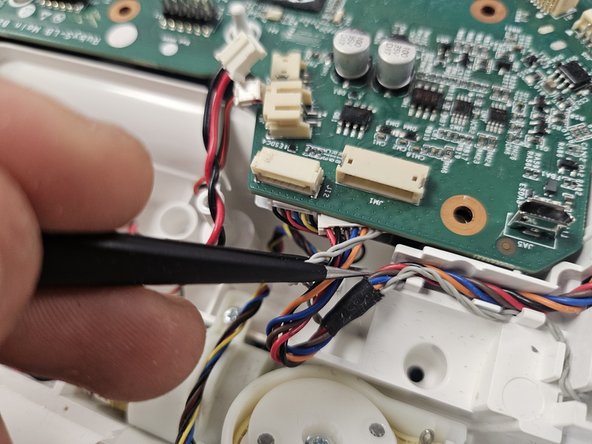
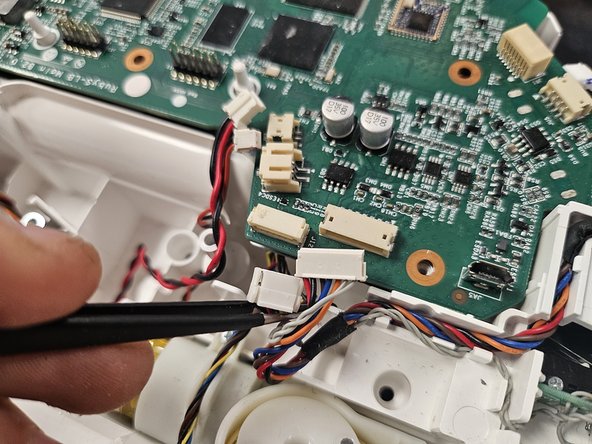




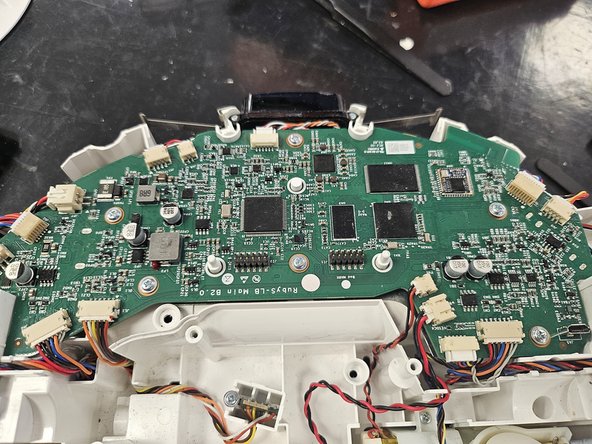



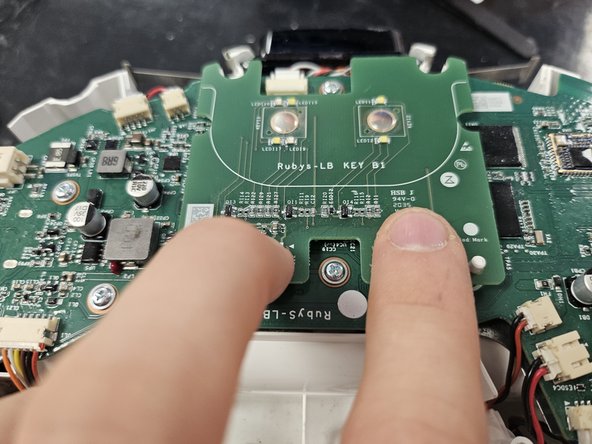
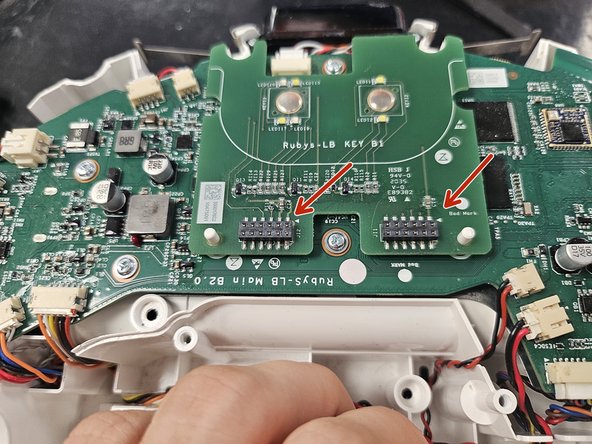




How to remove the front half with the latches?
Matti Kucer - crwdns2934203:0crwdne2934203:0
You grab it at the front or sides and pull it off. The latches aren't super strong, and have some flexibility to them, so you're unlikely to break them.
DegenFixer -