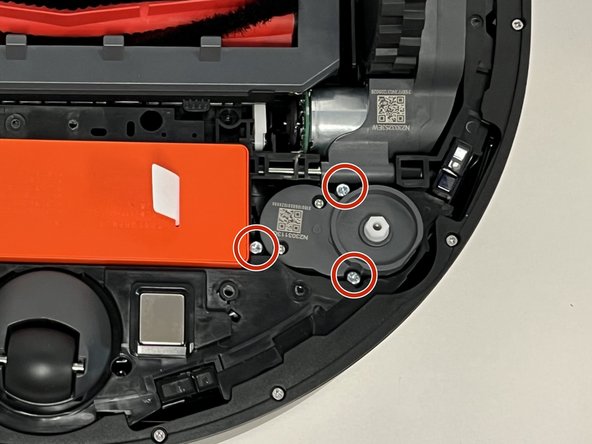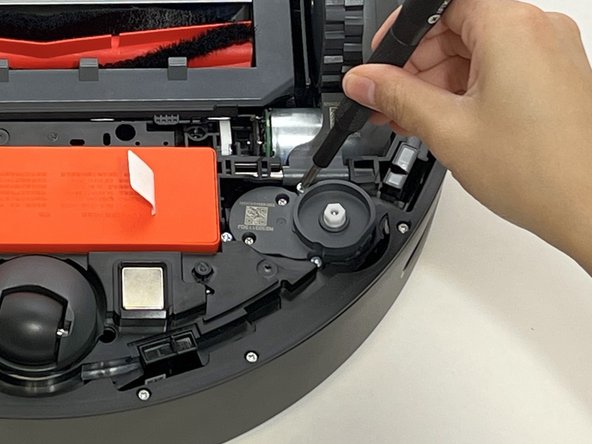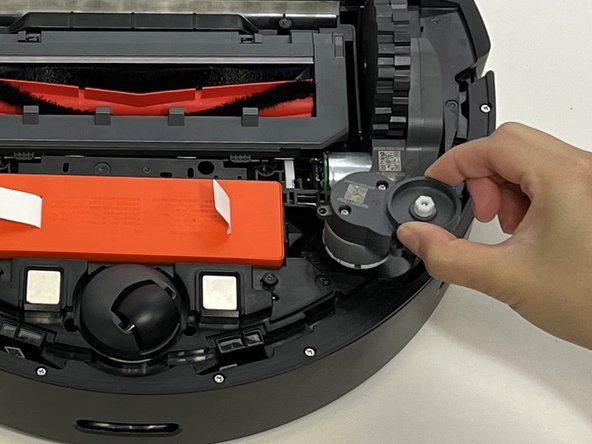crwdns2915892:0crwdne2915892:0
The side brush motor powers the side brush as it sweeps dirt and debris from hard-to-reach corners. As the vacuum cleans, debris may get caught in the side brush or the motor, preventing it from spinning. Removing debris from the side brush or lubricating the motor for buildup can prevent malfunction.
If the side brush and the motor are clear of debris and lubricated, but they are still not working, the side brush motor may be defective. This guide will show you how to replace it.
Before starting this process, power off your device.
crwdns2942213:0crwdne2942213:0
-
-
Power off your Roborock and place the device on a flat surface with the wheels facing up.
-
Position the robot so the five-pronged side brush is on the bottom right side.
-
-
-
Use a Phillips #2 screwdriver to loosen the single captive side brush screw.
-
-
-
-
Use the Phillips #2 screwdriver to remove the seven 15mm screws from the bottom panel cover.
-
-
-
Gently remove the bottom panel cover.
-
-
-
Use a Phillips screwdriver to remove the three 10 mm Phillips screws that secure the side brush motor.
-
Carefully lift the side brush motor up and out of its housing.
-
To reassemble your device, follow these instructions in reverse order.
To reassemble your device, follow these instructions in reverse order.