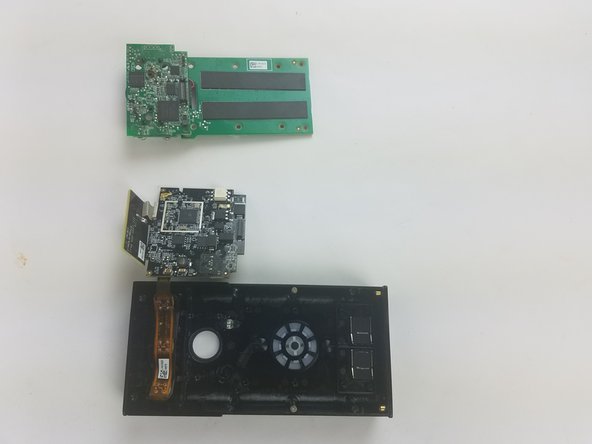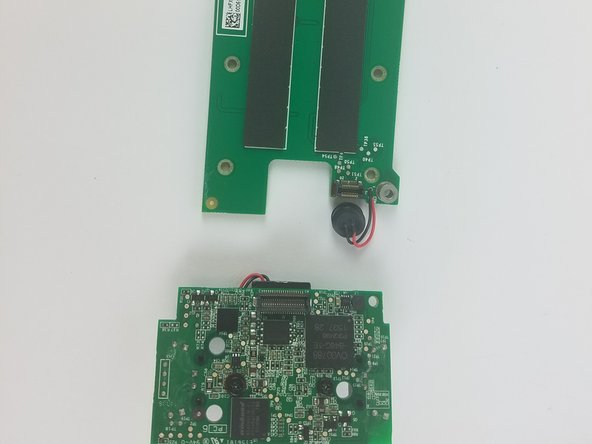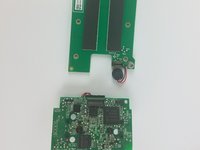crwdns2915892:0crwdne2915892:0
This guide begins after completing the motherboard replacement guide. All you will need for speaker replacement is a plastic opening tool. Speaker replacement may be needed if you are having sound issues.
crwdns2942213:0crwdne2942213:0
-
-
Start by using the PH00 Phillips Screwdriver to take out the 6 1 mm screw's on the bottom of the device.
-
Pry open the aluminium plate using the Plastic Opening Tool(s).
-
Remove the 2 1 mm screws using the PH00 Phillips Screwdriver.
-
-
-
Pry open the back case as shown using the Plastic Opening Tool.
-
-
-
-
Unscrew the 9 1 mm screwdrivers using a PH00 Phillips Screwdriver.
-
-
-
Detach the upper part of the motherboard from the bottom, using your hands.
-
-
-
Speakers are two small rectangles located above the button of the doorbell.
-
-
-
To remove the speakers pry each one out carefully with a plastic opening tool.
-
To reassemble your device, follow these instructions in reverse order.
To reassemble your device, follow these instructions in reverse order.
crwdns2935221:0crwdne2935221:0
crwdns2935227:0crwdne2935227:0
crwdns2947410:01crwdne2947410:0
Where does one get replacement speakers for the 88RG000FC100 ring doorbell?